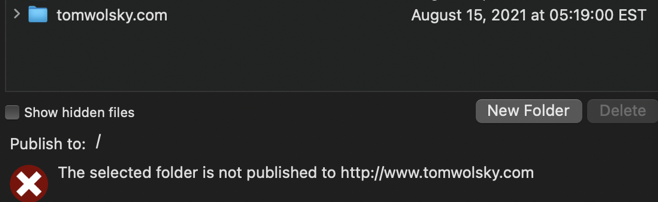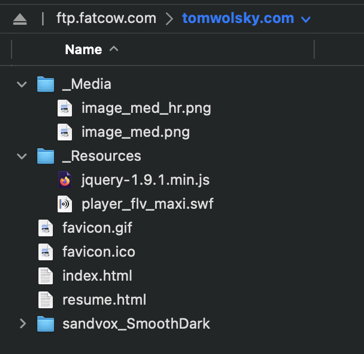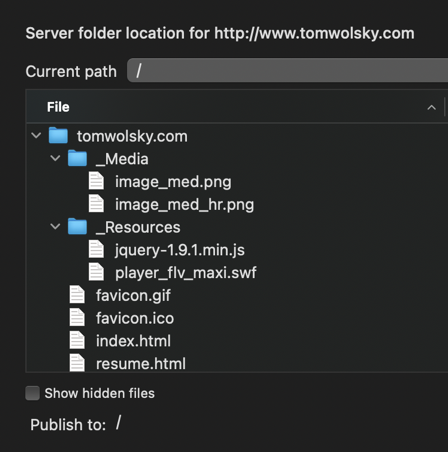Tom
August 15, 2021, 3:16pm
1
I’m trying to publish a website that I have imported into Sparkle. It’s stored on FatCow.
I get the error message that the selected folder is not published. Not sure what this means and what can be done. Perhaps publish it as if it’s a new site? Or something else?
I have already published another site that was imported and rebuilt, but didn’t have this problem. Can’t see what’s different about this one.
Thanks much for any guidance.
duncan
August 15, 2021, 4:26pm
2
Hi Tom,
I wonder if our documentation helps at all with that:
The purpose of the publishing setup is for Sparkle to find the server folder where the domain or web address lives. Where this folder lives on the server is not a standard, though there are some common patterns, so before getting to this step Sparkle attempts to auto detect it making some educated guesses, and publishing a detection file to the server, then checking its existence at the web address you entered.
But in some cases Sparkle can’t figure it out, either your web host is using a folder naming scheme that Sparkle doesn’t know about, or a server cache is interfering with the “probe file” from showing up at the web address. In these cases you need to assist Sparkle to complete the setup.
Before the setup completion screen, Sparkle will show the filesystem of your web server, and you will need to locate the folder where the website needs to be published, to be visible at the requested address, if your domain has older content then the folder containing that content is the right one.
A couple common issues that will prevent this from working entirely:
if the FTP user can’t access the folder with the website files, because it has a restriction to access a folder lower in the filesystem tree, you will need to modify or recreate the FTP account on the web host, and give it unrestricted access to the server folder;
if you are setting up the website on a new web host, but the domain is still on a previous web host, or is in the process of moving, Sparkle will be unable to access the “probe file” on the new web host, you will need to wait for the domain transfer to complete.
Is this too confusing?
It is not a complex issue, but it is likely that your situation falls in one of the two cases above.
If you provide a screenshot that shows the contents of the tomwolsky.com folder we can perhaps understand if it’s the live folder for your domain or not.
Tom
August 15, 2021, 4:43pm
3
Thanks Duncan.
It’s a simple, two page site. This is what I see in the folder.
duncan
August 15, 2021, 4:54pm
4
Sure, but that’a screenshot not from Sparkle (looks like Transmit?). Are you using the same FTP account in Sparkle?
Tom
August 15, 2021, 4:57pm
5
Yes, it’s Transmit. I believe it’s the same file path. I see this in Sparkle