I’m trying to do a drop down menu but the background is translucent. It is on top of the other items on the page but I can see the items behind the menu which makes the menu unreadable.
Ideas?
I’m trying to do a drop down menu but the background is translucent. It is on top of the other items on the page but I can see the items behind the menu which makes the menu unreadable.
Ideas?
And as soon as I write this the problem goes away… Without even doing anything except closing this window!
HOWEVER, the words over the hamburger menu aren’t seen in Sparkle and are backward in the Safari preview, meaning they are reading uneM. That’s weird.
With the M on top of the e.
This is happening when you dragged the right handle to the left. This can also happen with the other handles (s. screenshot). Just drag the handle over the axis again. But I don’t know how that happened with the «M» over «enu», I didn’t experience that.
Thanks. That’s either really weird or a really cool option! Fortunately it only shows up in preview not on the uploaded site.
And now I’m not sure this screenshot is actually going to upload…

This happens, when you dragged the slider for the character spacing to an extreme negative value. Anyway, to get rid of the text, you can set the font color to transparent.
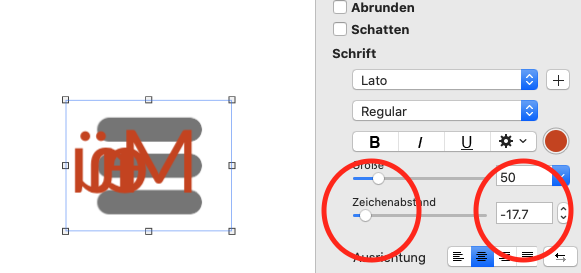
Thank you so much! Had no idea it was there.
Still confused. I’m getting this. First drop down not activated:
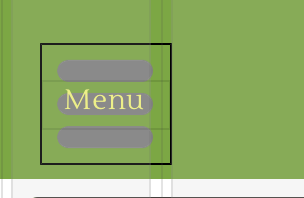
After clicking on it text is messed up:
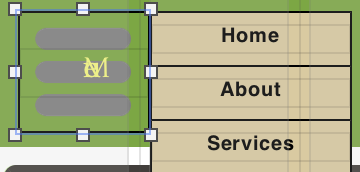
grafikvater kindly explained the issue. Thanks! But I can’t see where I do this. The settings all seem to adjust the text on the drop down menu but don’t do anything about the “menu” text. I’d be happy to just make it invisible but can’t see where to do this.
I’d appreciate any help.
The struggle with the text I don’t understand. But to let the text disappear, just set it to transparent color by clicking on Menu, then change font color:
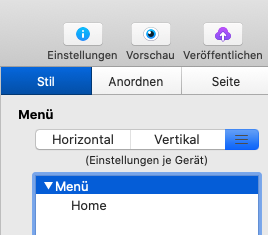
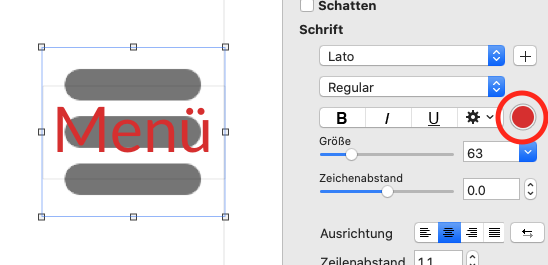
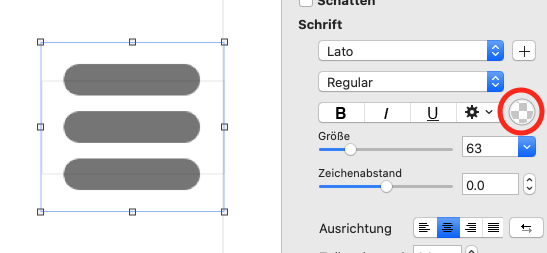
Now I get it. Thanks so much! It’s all gone and so are my problems. Well one problem at least. Still locked in doors for another few weeks, maybe you have a solution for that as well???
Thanks again, grafikvater