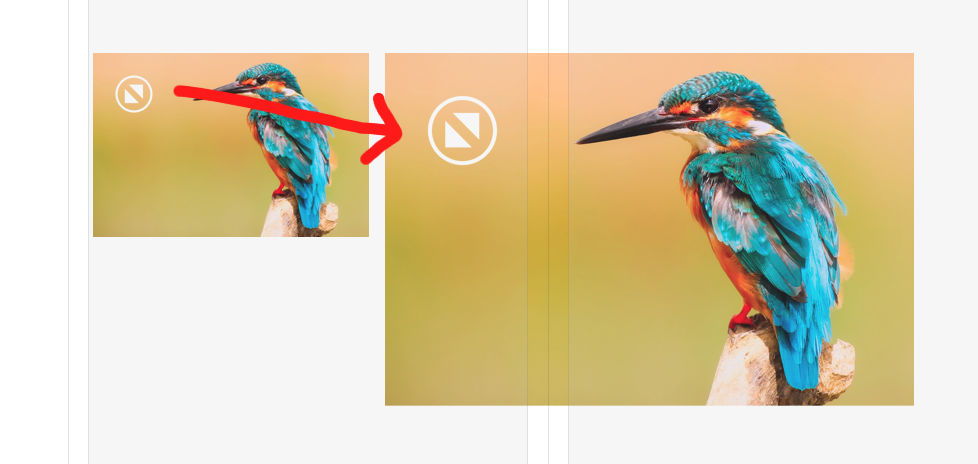I know this has been covered before, but…
I’m no fan of slide shows, but I have a client who wants one, and his one complaint is that the arrows for navigation are too small. Is there any way to change this? Any work-around?
Yes they ARE too small (Don’t know why) and the Zoom picture ARE much to big.
Very strange.
I agree with both of you. 
I also think the arrows for navigation (in the slideshow) are too small, very hard to see sometimes. More choice would be nice too, maybe the possibility to use our own arrow pictures … like it’s possible to use our own image for the hamburger menu.
And the zoom pictures are much too big, yes, I think so as well, that’s why I almost never use them.
They’re the size of the browser window-I find that just right
Yes, I am personally quite happy with the size, etc. but it would be nice to have as an option the possibility to place the arrows to the left and right of the little dots… 
Hello @RicC
Sorry, I realise that I didn’t explain that correctly.
Yes, the images zoom to the size of the browser window.
We are happy with that size as well. 

We were talking about the size of the zoom symbols, like this one here …
![]()
Sometimes those symbols (or action overlays) seem too big in relation to the preview image, because they get bigger when you enlarge the preview image and you can’t change the size of the symbol …