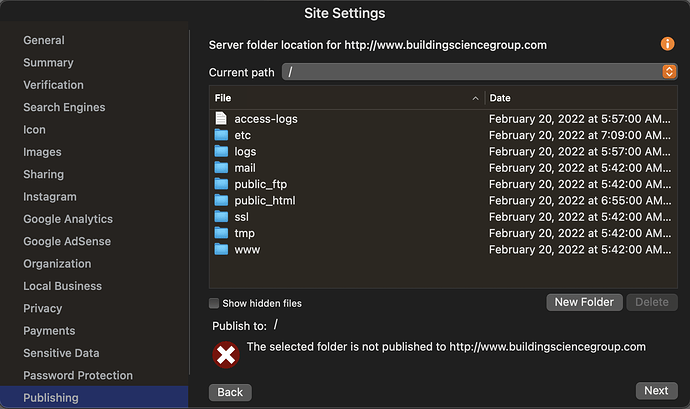No matter what I do, I can not publish to godaddy. I called and they know nothing about how sparkle publishes and why it wont.
Hi @MWentland
Michael, you need to provide some more info
for instance - have you configure the FTP settings?
(checkout - Publish to the Web documentation)
And do you know which folder (on the remote web server) you need to use for your webpages?
Humble request:
Make sure you be more descriptive when posting a question
“Need help with publishing my site”
instead of
“Can someone please help?”
We need more informations to help, what settings and how put you it in sparkle?
you need to publish it inside the public_html folder, have you tried that?
I publish my sites with GoDaddy and find them to be excellent. I’m surprised that you couldn’t get help by phoning them; I have never had them unable to solve my issues when I phone them for support.
From your screen shot, I’m guessing that you need to drill down further through the folders to upload your site. I suggest you begin in the public_html folder as that is where sites are almost always stored.
When you do, you will no doubt see some sub-folders, and hopefully one will jump out to you as being relevant. Without knowing your site structure, it’s a bit difficult to be more precise or helpful.
Hi @MWentland
As @Dalavia mentioned the folder “public_html” is the one you wanna use to copy your website pages to.
“public_html” is generally the one that contains ones webpages
(at least on most Linux webservers)
The “WWW” folder is mostly a symbolic link to the “public_html” folder
BTW
Have you taken the time to read GoDaddy’s documentation/help/knowledgebase pages?
Cause if you you did, you surely should have seen these ones:
• What is my website’s root directory in my Linux Hosting account?
• Upload files to a website in my Linux Hosting account
• Publish Your Website (video!)
There are many more videos that will help you with setting up your site, as well as some advises
about how to keep your site secure.
RTFM 
While all the suggestions might help without further information, @MWentland has contacted us over email (as well as on the facebook group) so I had looked into this, and the problem yesterday was the domain was pointing to Wix. Clearly the setup won’t complete in that case.
I suggested fixing that, and clearly it has worked, as http://www.buildingsciencegroup.com now contains the Sparkle website.
I guess @MWentland it now too busy to follow up on any of the channels to mention this.
The issue I had was related to giving wix my domain. When I tried to publish using Godaddy, the domain was not in it’s holding rights. I canceled with wix, and took back at Godaddy, and all is good. I forgot I did this. Duncan was a great help! Thank you everyone for the responses.