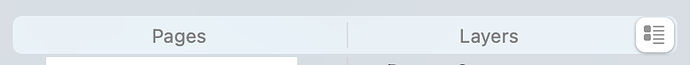Hey all, Sparkle 4.2 is out!
This is not just a bug fix release in that we made a few changes to the user interface, the most visible one being that the left sidebar now allows for pages and layers being visible at the same time.
But read all about it in the blog post:
Something that’s not mentioned anywhere is something Apple forced our hand on at the very last minute, an innocuous looking “Install Sketch Plugin” menu option had to be changed to a link to this documentation page:
https://sparkleapp.com/docs/sketch-plugin.html
As is customary for the community, the full release notes are here:
- added option to import a full website from File menu
- added filtering visible canvas elements based on logged in user
- added group-specific page following login
- added combined pages and layers view in the left sidebar
- added option to not password protect sensitive data
- added scrolling of layers list to the selected element
- added support for Google Analytics 4
- added support for Meta/Facebook Pixel
- added support for Matomo analytics
- improved user interface for password protection options
- improved user interface for the Arrange settings
- updated FontAwesome to version 6.1.1
- fixed calendly.com setup
- fixed snipcart product validation
- many other bug fixes
The release has been issued to both the AppStore and to our website, though the AppStore sometimes updates a little, so you need to log in/log out there to force it to show the update.