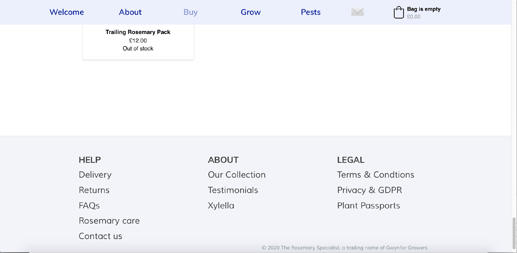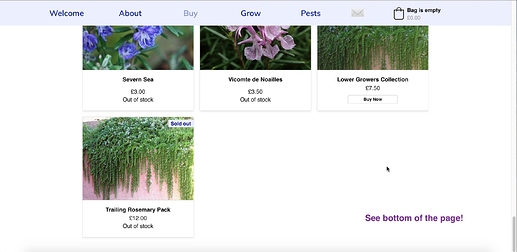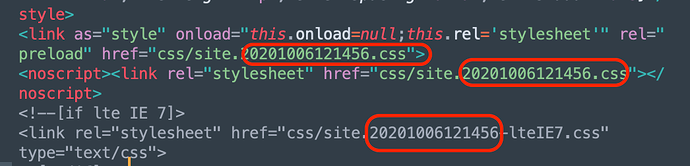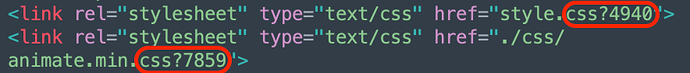Several people have posted before about sites not reflecting changes made in Sparkle when uploading. This evening I hit the same problem and I think may have found the reason why.
First off this only happened in Safari. Other browsers worked fine.
In my case, the footer section on a page did not show. It looked fine on preview:
but each time I looked at it on Safari I got this:
The footer had vanished.
Cleared the browser cache, cleared the cache on my server, used Safari Develop Empty Cache and cleared the Sparkle publishing cache, too. Republished the site. Repeated several combinations of the foregoing for about three hours.
Still I could not get it to work. The strange thing was if I went to another page the footer was there and if I linked back to the original the footer reappeared.
Then it dawned on me. I, and I suspect many of you, access your website pages using a Safari Bookmark. A bit of searching with DuckDuckGo hinted that Safari might handle caching for bookmarked pages differently. (The clue came from a post relating to Safari on IOS!)
I deleted the bookmark, cleared caches (again  ) re-created the bookmark and the problem went away
) re-created the bookmark and the problem went away  !
!
Now this may all have just been chance but if your newly published site does not reflect the changes you have made this may help.
Edit: The version of Safari I’m using is Version 14.0 (15610.1.28.1.9, 15610).