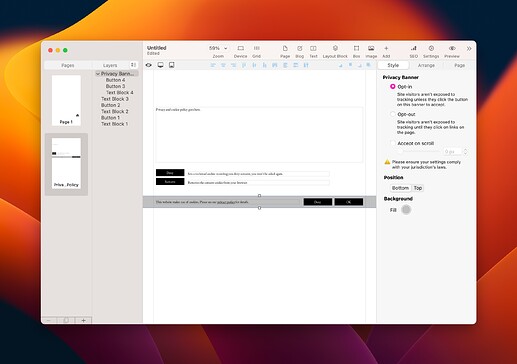Hello All,
I’m helping a friend with his website free of charge. I’m not a professional website designer but like playing with Sparkle.
I have three questions, which may be related.
-
At the bottom of the pages here https://rod-stewart-tribute.uk there is a black banner. I’ve searched within Sparkle and cannot find why it’s there. It may have something to do with cookies.
-
Website pages wouldn’t scroll down to view all of the text and photos so I created text boxes at the bottom of the page with black text which can’t be seen. Again, I wonder if this is due to the black banner.
-
Should the Privacy page be included in the menu?
I’d appreciate some help with these questions and thank you in advance.
Regards.
Mike
Duncan,
Thanks for your quick reply.
-
When you write “probably the content was deleted on the privacy page” are you referring to something within my Sparkle project? Can I do something to remove the banner or should there be a visible button for people to accept cookies?
-
I was thinking more about the site functioning better if viewers have access to the privacy page.Would that get rid of the black banner? Or, how can that banner be removed because there’s nothing obvious to click on to accept cookies.
I have only about fourteen jpg images on the site but when I export to disk there are 355 files using .jpeg and .webp extensions. Scrolling through them I see the .jpeg files are images of different sizes which I assume are for different devices. But 355 seems a lot. Is it normal for something like 20 times the number of images to be created?
My grateful regards.
Mike
Thanks very much Duncan. That seems to have done the trick.
Regards.
Mike
I have received an email with a reply from Ipbeats which I can’t see here.
Thank you for your response, wherever it may be. If it was sent to me directly I won’t re-post it here. Suffice to say, thank you Ipbeats. You were, of course, right that the first two problems I mentioned were caused by the cookies banner. I will also make the Privacy page available as you suggest, with a link when I next update the site.
Regards.
Mike