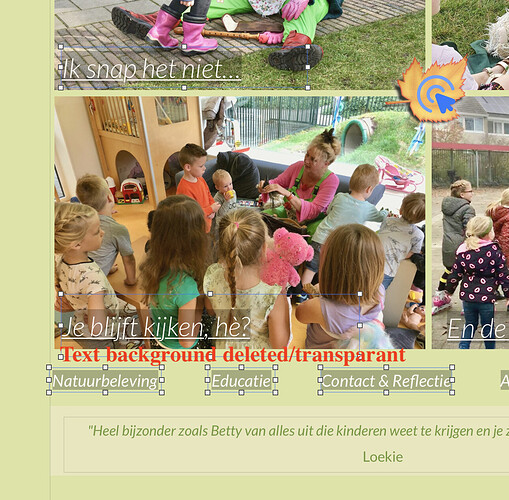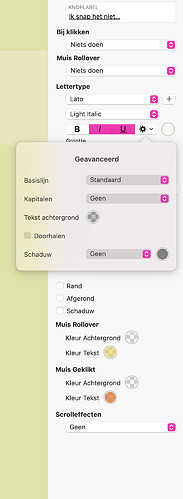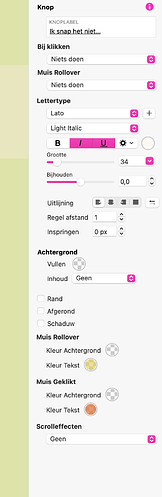For many labels (buttons) in this project I use a very subtle transparant text background, black but just 25%. That background is only behind the characters.
Since I switched to version 4 there is a second layer of that grey transparant background: the size of the button itself. That effect is visible in Preview and on the published site, but not in Sparkle itself. All my pages are effected.
When I change the text background to Transparant that second background also disappears.
Is this a bug or a feature? Normal text blocks don’t have that problem.
Suggestions? I could change all buttons with text to text blocks (plus transparant button on top), but I have quite a lot of them (and for 3 devices), so I would prefer a more simple solution.