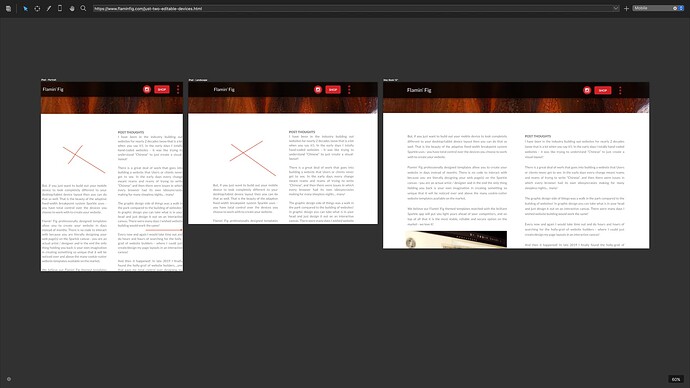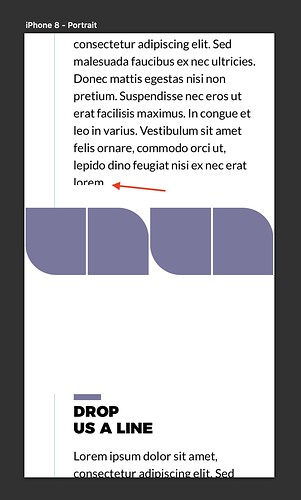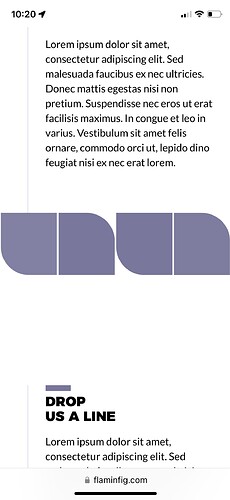There’s movement at the station as the word had got around
Flamin’ Fig is hustling for the month of February… Ok that didn’t rhyme to well, but…
I have had the time to really get behind Flamin’ Fig and so this February is a busy month - a busy month for a number to template launches… 9 so far to be exact. You can get a sneak peek over at Flamin’ Fig.
I’m calling it the “Flamin’ Fig February”! The first one has gone out today! ![]() and you can find it here - Mini-Blocks 3 Card Transition
and you can find it here - Mini-Blocks 3 Card Transition
I have also introduced a new family member… Mini-Blocks, that I’m sure you are going to love!
Also still working on the revamping of Flamin’ Fig to Flamin’ Fig 2.0 with a new one-of-a-kind Sparkle blog - dreamy!
As most of you know (and this is one way of many ways in using Sparkle) I have moved all my designs and templates over to the 960 (editable) and 320 (editable) devices, auto-scaling the 768 and 1200 devices. For me this is an efficient work flow, but it is also based on User-research gathered over the last 7 years.
Over the next few days (I was going to wait for the launch of Flamin’ Fig 2.0 but alas…) I will be publishing a blog post on it which I think will be a good read just to further clarify my reasoning.
I’ll keep updating this post over the next week or so, but by all means go check things out at www.flaminfig.com
Thanks Sparkle(rs).
…
UPDATE 1:
Just launched the second template of the Flamin’ Fig February!
If you love FAQs accordions then you’ll love this. You can find it at - Mini-Blocks FAQs Transition
UPDATE 2
As mentioned earlier, I have come up with an efficient workflow with our Flamin’ Fig templates allowing you to save a lot of time when it comes to editing your website. Also this is one of many ways (not the only way) in creating a website in Sparkle, but if you’d like to find out about my take on it you can read it here - Just Two Editable Devices
UPDATE 3
Just launched the third template of the Flamin’ Fig February!
You are going to love the bold and balanced look! Another one of our new 960/320 templates, plus check out the home gallery - gorgeous! You can find the new template (called Konscious Fotography) here - Theme Kit 4 - Konscious Fotograpghy themed template 4
UPDATE 4
Just launched the fourth template of the Flamin’ Fig February!
Sleek, clean and balanced in looks! Another one of our new 960/320 templates. You can find the new template (called Financials Co.) here - Financials Co. : wealth creation and insuarance, Launceston TAS
UPDATE 5
Ok, just launched the fifth template of the Flamin’ Fig February!
This is one of our first Landing Page aesthetically created and oozing simplicity to further promote the CTA (Call To Action). Another one of our new 960/320 templates. You can find the new template (called Landing Page Webinar) here - The Art of Conversion Driven Design - Webinar Landing Page
UPDATE 6
Ok, just launched the sixth template of the Flamin’ Fig February!
This is our second Landing Page that screams attention laced with individuality. it is a must to get your Instagram traffic back to your website avoiding third-parties in doing so. This is where our template can help with luxurious eye-popping style! Another one of our new 960/320 templates. You can find the new template (called Instagram Bio Landing Page) here - Landing Page 2 - Instagram Bio
UPDATE 7
Ok, just launched the seventh template of the Flamin’ Fig February!
This is our third Landing Page that is elegant in appearance, sleek and fast loading for the design studios out there looking to promote their website through a sub-domain landing page. A great means to further boost your SEO. Another one of our new 960/320 templates. You can find the new template (called Studio Landing Page) here - Landing Page 3 - Services
And that is the last template for February (which I know we have past), but we have a few more exiting themes coming out for this March! ![]()