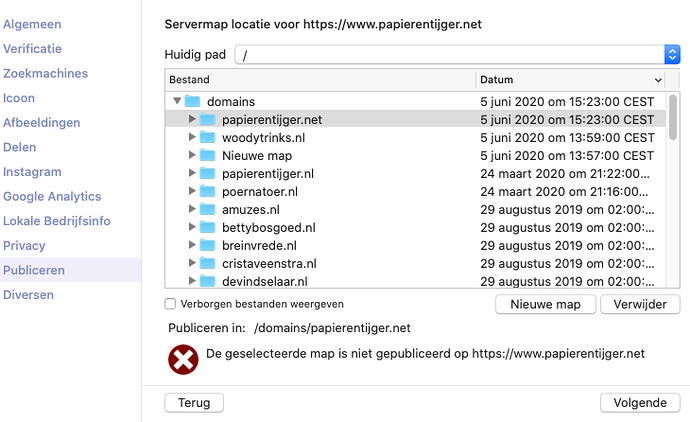I put a Ecwid shop in my site (http://www.papierentijger.net) in Sparkle & it worked great, but I found out the site had to be ‘secure’, so I made it https:
In Directadmin I instructed the Apache server to enable SSL. In Sparkle (settings General) I changed the address to https://www.papierentijger.net.
But it’s not enough. I get a warning when publishing: not published.
I tried all kinds of things, even copied (in Transmit) the index.html of the httpsite to private_html (No, I don’t know what I’m doing, I’m just an amateur getting more and more tired  )
)
The only result after 2 days is this: just one page arrived on the https site (the homepage) and even that is without pictures. The rest is 404.
What am I missing/doing wrong?
This can often happen when secure sites are accessing data in non secure sites and the other way round. Firstly, remove any references to www prefixed sites. WWW is no longer required. Secondly, open the page where the error occurs and then look at the page source. You will probably see some errors. These will give you a clue as to what is going wrong. Let us know what the errors are (or post a screenshot) and we will be better placed to see what is happening.
Well if you have a private_html folder, it means your web host is serving the site from two different locations, depending on whether http or https is used. You should select that folder, or the private folder specific to the papierentijger.net domain, to set up the domain.
The context for the message is:
- web servers have a specific server side path where a website address is served from
- this is a web server configuration, not something you or Sparkle controls, it generally can’t be changed
- all web hosts are a little different, there’s no way for Sparkle to know what the right one is (though there are a few common patterns which Sparkle tries to autodetect)
Now the meaning of the message in that screenshot is “your web host’s web server is not configured to serve https://www.papierentijger.net from /domains/papierentijger.net”.
What you can try to find the folder is to use an FTP app to place an empty index.html in folders that look like they might be the right one (it’s often but not always mentioned in the control panel). You’ll know the folder is the right one because going to https://www.papierentijger.net turns up a blank page (the file was empty).
Once you find the folder you can select it in Sparkle and setup should work fine.
I’m happy to help more in depth and test things for you, better done privately at feedback@sparkleapp.com