Two weeks ago I bought Sparkle.app and created my first simple website. I have a NAS-Synology and on it I have activated the web.app together with several apps that are necessary to make a website operational on the internet. I can now see the website on Safari or Google Chrome. YES!
I also made a number of buttons. Two buttons with a link to another website and a button to download a PDF form. The buttons with the links work fine. But the button to show the PDF on a new page unfortunately does not work. Synology shows an error: Sorry, the page you are looking for cannot be displayed. I suspect the problem is with Synology, but I am curious if anyone on this community has experienced the same problem.
Have you checked that the PDF is saved in the correct location on the server? Have you checked that your download button points to that same location? Also make sure that you save the pdf as part of your sparkle document. This will ensure it gets exported as part of the website.
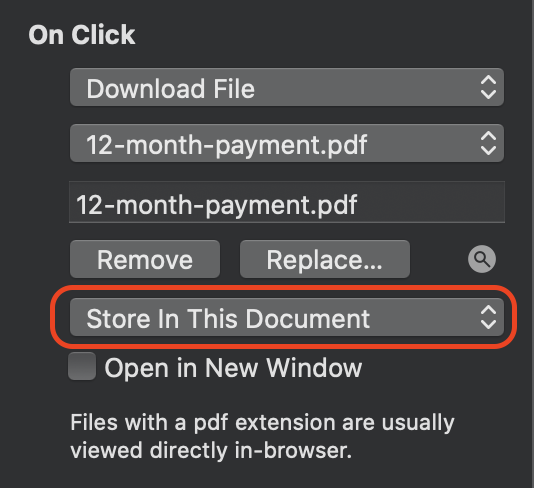
Actually the PDF will always be exported. “Store in this document” only ensures it will not be lost if the original PDF is deleted or if the .sparkle project file is moved across Macs.
1 Like
Thanks for the clarification