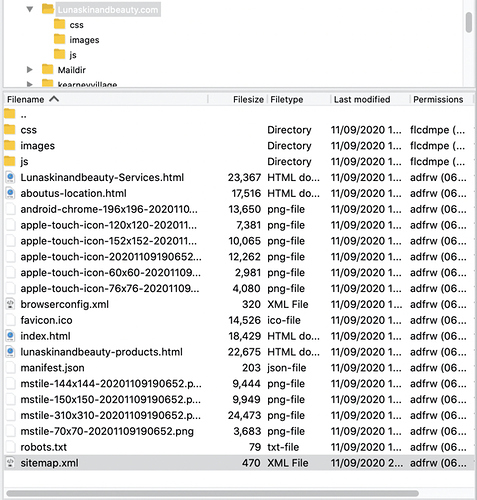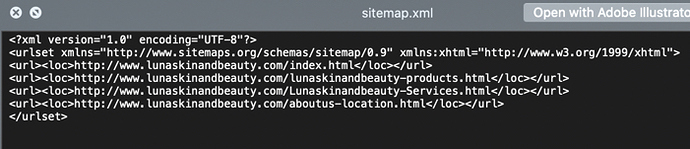First website on Sparkle. I used Muse before and never had trouble when publishing for my host. Here is the code that sparkle created. Is there something I need to change something. Here is a couple scree shots. I am hosting with dreamhost. Thanks for help.
Hi @Guez2000,
the Dreamhost message over at http://www.lunaskinandbeauty.com suggests they are not seeing the files properly, since you have a screenshot of an FTP app there I assume you have manually uploaded (instead of using Sparkle’s built-in FTP).
All this suggests you have uploaded the files in the wrong server side folder, it also seems unlikely the correct folder would have an uppercase initial L (there’s a tendency to keep most things lower case on command-line based systems).
Which is the correct folder is impossible to say, based on these screenshots. Dreamhost should have an indication of the correct folder path for your domain. If you want to post an expanded view of the server side folder tree I can take a guess.
I also am guessing you turned to an FTP app because Sparkle’s built-in publishing wasn’t working for you, and it’s essentially the same reason (Sparkle’s publishing setup attempts to ensure the server side folder you pick is the right one).
Thank you Duncan. I changed the uppercase letter but this is how I always drop my folders into the FTP app. Everything seemed went well before they usually read it just fine. I will keep seeing what is going on if I have any other questions I’ll probably ask again but thank you.
Duncan thank you once again. Sometimes we miss the most simplest things look a L. and thank you for the great product to build websites once again.