The icons of Sparkle files disappear in version 3
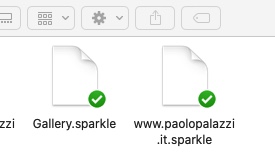
Here: all icons of pre-vers. 2.8.12 changed to ‘exec’-icons after first use of my fully licensed vers.3 (beta???)


That’s the finder not picking up the new icon. Should do it after a reboot or a nudge.
thanks @duncan, reeboot doesn’t solved …
- all ‘OLD’ (vers. 2.8.12) sparkle-docs got ‘exec’ icons – the NEW icon picked up correctly (in our beta (??) 3.0 license.

I meant the finder document icon. That’s just an incorrect graphic inside Sparkle, it’s fixed in the upcoming 3.0.1.
Sorry to come back after more than a month and several updates, but my Sparkle files all still have the white non-branded icon.
Is there a way of getting the new one? (Computer restarted every day, still on Yosemite and High Sierra)
It’s a macOS bug. I don’t recommend this but you can clear the icon cache entering this in a terminal:
sudo rm -rf /Library/Caches/com.apple.iconservices.store
sudo killall Finder
Thanks Duncan, but as you don’t recommend it, I think I better leave it as is. It’s just a cosmetic thing and of course it’s easier to spot the files.