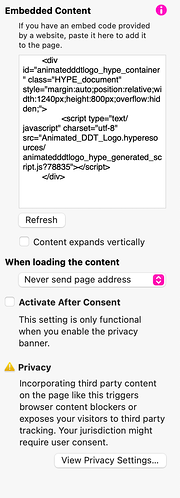I still need to look at Hype, but I like the possibility of Keyshape to export svg files that can easily placed in Sparkle.
Hype has a number of export features. Easier than embedding if you export Pencil drawing animations as animated Gifs and use them in Sparkle elements for instance. Cannot view them in the canvas but in Preview you can. Example
Gosh, wouldn’t it be amazing if the Sparkle team would create an App to creat SVG animated content? I’d buy that with a blindfold.
Not necessarily, but some plug-in features in Sparkle for animated svg’s from Keyshape would be great. Like the plug-in for Sketch.
But this is not as simple as I put it 
 .
.
Very nice… But animated svg’s have fewer limitations and are vectors.
Yeah, I’ve tried GIFs before and they didn’t work or look as expected. Specially if u want them not to be huge files. Bit of a bummer. I agree SVG is the way to go.
I make animations using tumult hype, which I love as much as sparkle. However, i don’t know how to incorporate the html5 output from hype into sparkle. Are there some simple instructions for this, or could there be a simple way to do it? Hype generates an html page together with a folder containing resources, such as javascript and images.
Hi @SimonDobbs, you can use an FTP app to upload the file and folder up to your web host, so the Hype-generated HTML file will now be at an address such as yourdomain.com/animation/animation.html
Next add an embed box in Sparkle and that address in the embed settings. As of Sparkle 2.8.1 that URL automatically becomes a resizable iframe, and while in-canvas preview depends on the animation complexity, it should work fine in the exported site.
Wow, thank you so much for the explicit instructions, and fantastically speedy response! I will give it ago in the next few days.
Just tried! It works.! Thanks so much
I enjoy using Sparkle, partly because it manages uploads to the web server. It would be a very useful feature if one could simply drag a hype-generated folder onto the embed box, and sparkle handled the upload etc. That would be a great improvement on having to upload manually using a separate FTP utility and getting the pathname correct etc.
Hi there! I found this tool that seams nice, but it’s not free…

It does seem nice. My real problem with it it’s not that it isn’t free, I don’t mind paying for good software, but it is a subscription and it’s web-base, so that means I can’t use it when off-line. Real pity, coz it looks powerful and very well crafted.
Can you have interactivity, such as buttons controlling the timeline etc?
That’d be so cool…
Did I dream it or Duncan mention something about Sparkle 3.0? Maybe we’ll see something about this matter in this release?
A boy can dream…
I thought he did too
it is in newsletter 30 May
What the trick for embedding Hype 4 animation into a sparkle page? I’ve tried to copy and paste the Hype 4 code into the embed container and I placed the Hype 4 assets folder in the same directory as the sparkle file, however I’m not seeing the animation on preview or displayed within the sparkle page editor.
I’m sure I’m missing something.
@jason_ddt, I wonder if it is the case because you haven’t unticked “Activate after consentt” below the input code panel in the right hand panel?
Thanks for the quick reply. I unchecked the option and it doesn’t appear to have resolved it. The animation doesn’t play through as expected.
@jason_ddt, from your screenshot it looks like Sparkle is referencing the js file from the root directory… Is this on your hosting server?
If you are doing it local (aka localhost) I think there is an issue with Finder (macOS) and how it displays javascript but I could be wrong, and it is best to have a chit chat with @duncan…