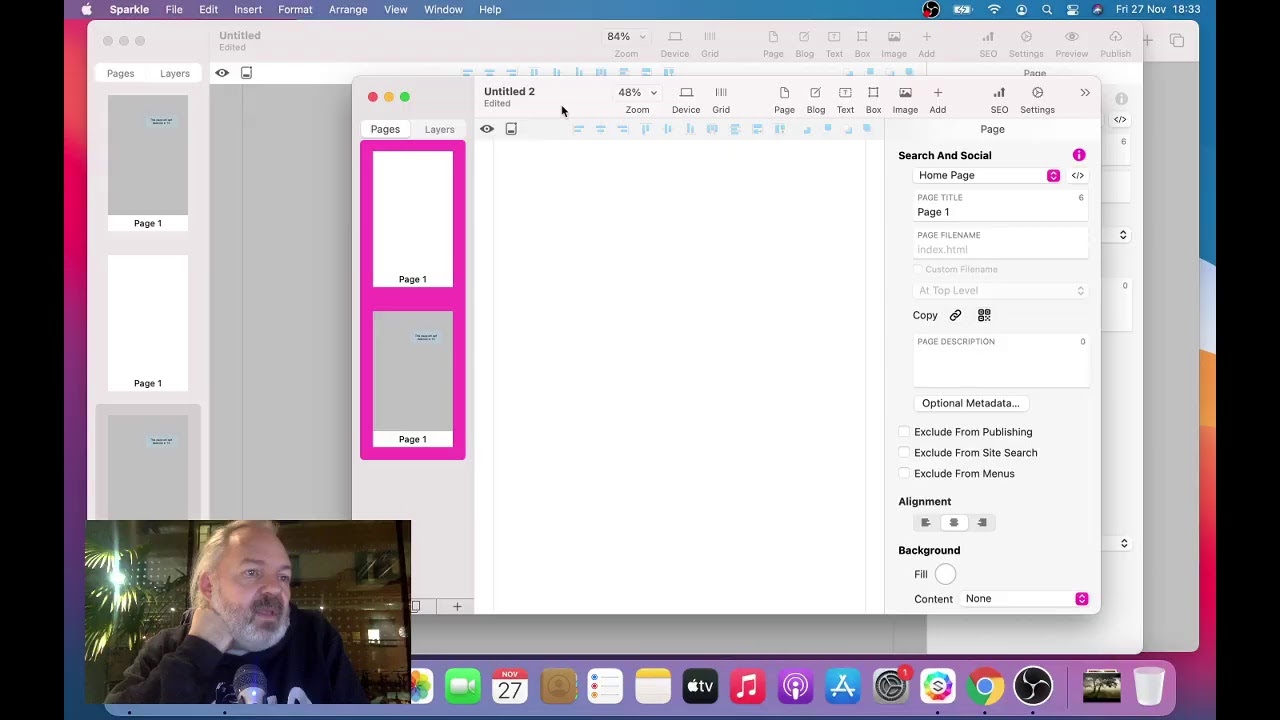I am looking for a video explaining how to set up blogs in Sparkle. Do you know where I can find one?
Hi Peter C.
Welcome to Sparkle ![]()
This video is not only about a blog, but shows how to start:
Check from 6:20
Mr. F.
There is practically nothing on this video about blogs. My experience is, I create a blog page as one of the pages of my site. Then, it is there once I upload the site but it is dead, not interactive. It will not take posts to react in any way.
I’m not surprised. The blog is not intended to be interactive. All posts must be written and published by you.
I also have no clue about how that blog feature can work for me.
Creating a website which is already online (https://spiritual-soul-art.com) the client asks if she can do a feature like testimonials as a blog in the near future. Is is possible to add a post in sparkle only? Or can she add a post in a different way? I know–dumb questions …
I also see in that tutorial something about a RSS Feed? All this might be quite obvious for bloggers, I am not a blogger at all and asking as kindly as possible what to do. Also the documentation does not really help at least it does not help me.
I always thought that blogs work without the special website software?
So how does this work with that RSS?
Thanks in advance and Kind Regards,
Uwe
Hi Uwe.
Yes, as i wrote just above your question.
The RSS view of a blog post can be seen as a brief summary. This is what you will see in the Blog Index (instead of the full post). It can be designed any way you like it. There are a couple of threads here about this.
Mr. F.
Hi,
you wanna have a look on this link: https://sparkleapp.com/docs/blog.html
There is at the right hand top corner a blog tutorial video.
I hope that helps you.
Michael