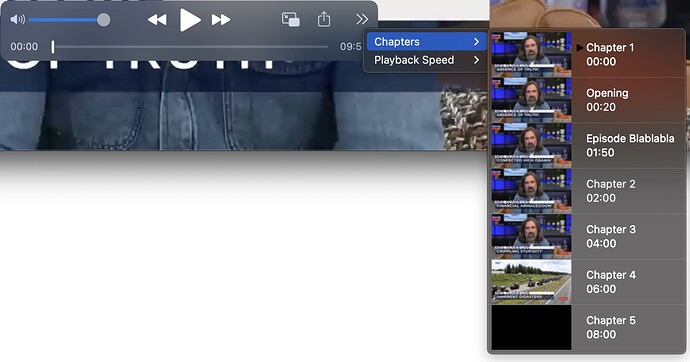In my own videos I put chapter markers which show in Quicktime or even in quickview. Is it possible to make them available in a video integrated into Sparkle? At the moment they are lost after uploading.
They are not lost, they simply don’t display in most web video players. To understand this, if you have a YouTube video containing chapter markers, these will usually end up as a separate file of metadata that gets served up with the video. If you download such a video from YouTube, you will see that it has no chapter markers.
You can, of course, encode these markers directly into the video file with tools such as Subler. However, even if you do that, not every player will be able to display the timestamps on the timeline. Even in Quicktime, you will only see the chapters by clicking on an icon in the player interface that offers you a drop-down list of chapters:
That sort of facility would have to be present in web video players before such a feature could become available. Unfortunately, they’re not.
You have two options to overcome this issue. You can host your video on a video sharing platform that supports this additional metadata, and embed the video from that platform. By doing this, all the timestamps become visible on the timeline because you are essentially using the platform’s player functionality.
The alternative is to provide your users with a time stamp index in which you create a text list of chapters with the appropriate time stamp. This way, users can scrub to the appropriate place in the video.
Thank you @francbrowne for your quick and informative answer. I learn new things every day! I knew about the Quicktime icon, and I hoped that something like that would be available in a browser, as chapters are available in YouTube.
The thing with the time stamp index is cumbersome for the user (I think), but I’ll have a closer look at it. Thanks for the hint.
And no, I don’t want to host my videos on sharing platforms, even if that would “solve the problem”.