step:
- Set the image to ‘Zoom Image in Lightbox’
- Add Image/Video Grid, add good pictures
- When the image is set to ‘Zoom Image in Lightbox’, preview, click on the image, and then click on the pop-up image, the following “Image/Video Grid” will be triggered.
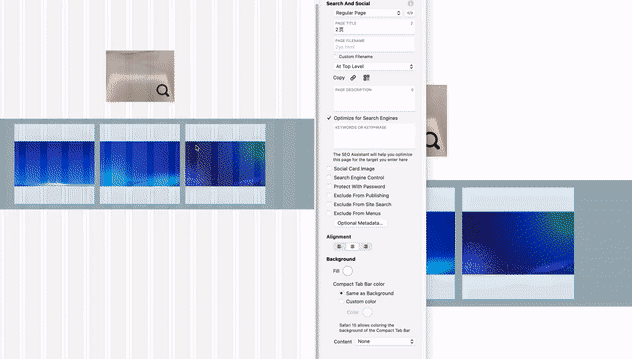
HD