I am trying to understand what is this feature suppose to be and how to do it? It’s a reason why I decide to upgrade. Any ideas?
It’s the ability to collapse the left and right sidebars, currently exposed via menu options in the “View” menu.
Oh, it’s a UI feature, hiding “show pages/layers” and “show inspector”.
please …and how to do it?
(where to find? …no option ‘‘collaps sidebars’’ in ‘‘View’’ / ‘‘Darstellung’’
If I understand it well, it’s just a sparkle user interface feature, not a feature to to program your site.
Anytime the UI can be moved out of the way at will is a small but welcome workflow enhancer. Thanks.
I understand it as UI same as you @marmess… 'how to do it, you asked
but please: how to DO it? how to FIND, WHERE is that (hidden?) option ‘‘collaps sidebars’’ in SPARKLE 3? nothing to find.
Go to the top menus in Sparkle. Go to View then Show Pages/Layers for the left panel, and Show Inspector for the right panel.
thanks @thetravelhikelife
… sorrry, in my SPARKLE Pro 3.01 family licenced vers. 3.01 ‘top menus’ is NO entry for ‘Show Pages/Layers for the left panel, and Show Inspector for the right panel’ nor for hiding/collapsing.
… possibly @duncan can answer our question ‘HOW TO DO IT?’ the UI-feature ‘collaps sidebars’
thanx in advance
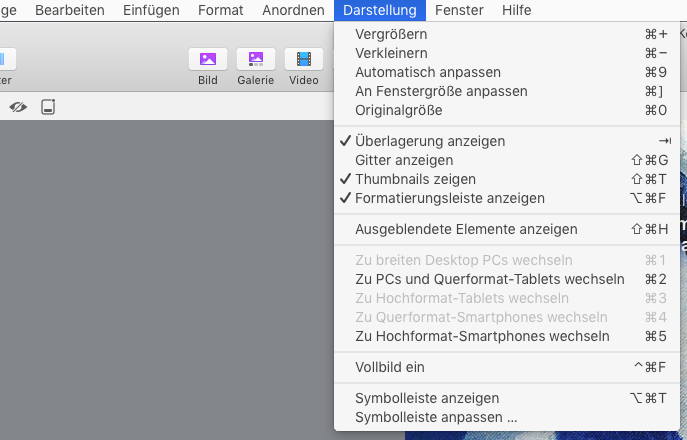
. **I just got informed, that feature ‘collapse sidebars’ is not available in macOS 10.11, as sparkle uses a system feature to show/hide sidebars that was introduced in macOS 10.14.