I’ve tried to create a submenu using Sparkle, and I think I’m either stupid or Sparkle is becoming very unintuitive - I’m sure it used to be easier than this!
It would be nice if I could just Shift-click on pages and then drag them onto the page I wish to act as the Parent to the Children pages I want as a Submenu.
Is this possible at all?
Hi,
Not sure exactly what you mean but if you are trying to create a submenu, then when you create a new page, make it under a new section. The section title will appear on the menu and any pages you add to that section will appear under that menu item. Hope that makes sense.
Here is information on the topic - Managing Pages | Sparkle Documentation
Like the pages you can move an added Section (as @scoutdesign pointed out) up or down to put it in place in the left hand panel, and then drag your exiting pages onto it for them to be “sectioned”. And then it would look something like this - https://www.tngt.com.au
Hi @cdw,
the menus are indeed a bit too flexible for their own good. However the concept of a “children page” while convenient is completely irrelevant on the web.
Because of search engines, bookmark and link sharing, a site visitor might come from any page. Conversely you might have sites where a page that is linked in one place in a parent-children relationship is in fact connected in a peer-to-peer relationship in another area.
With all that said I’m not quite sure why creating a submenu would be hard. This is one of the many ways:
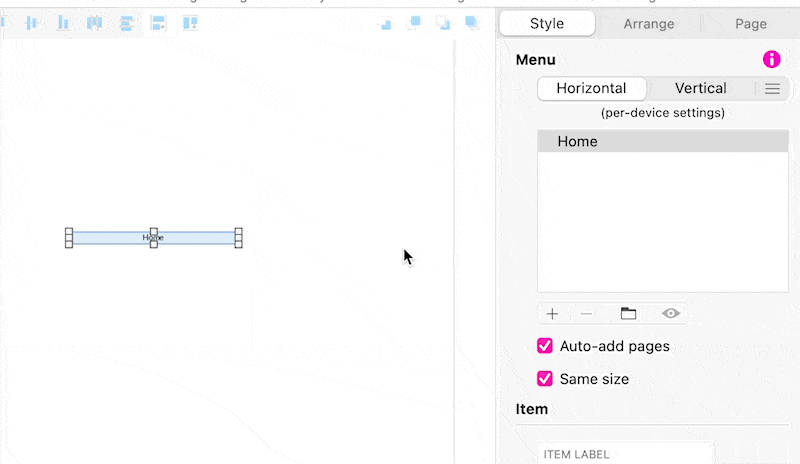
Does his only affect how pages are listed in the menus?
In other words, the sub-menu pages appear to be in sub-folders, but in reality all the files are in the main (top level) directory with no folders/sub-folders)?
Similarly, does this mean no sections are created or eliminated by putting pages in out out of sub-menus?
I ask because I have a website which has grown over the years and I would like to reorganize them into sub-menus, but I don’t want to break links which are all over the web.
Hope I am making sense here!
Maxim
This only appears to work to add 1 sub item. After that the folder is greyed out. You cannot create two or more sub items.
That’s the intended and documented behavior of Sparkle’s menu system. It’s intentionally designed to provide a simple way to add navigation to a simple site. When needs grow it’s best to use the menu system in manual mode (to have more control over what ends up in the menus), and buttons+popups for larger navigation (Popups | Sparkle Documentation).
What’s wrong then with my resulting Menu with Children at o-t-g.com in the scrollable Blogs Menu item?
Thanks for your review .
Joseph O’Laughlin