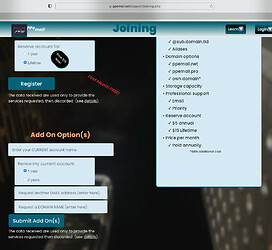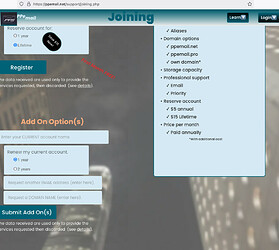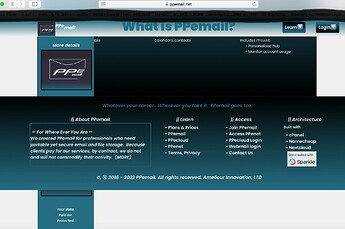Hi Sparklers,
I’m seeing a couple effects that are puzzling. I thought I’d ask here before contacting Duncan et al. Details with images on each issue follow; along with direct links to the website for testing. Particularly appreciated if you could test using different operating systems, versions, and/or devices.
- The box image displays differently on Safari (v.15) than on Firefox (Build 95).
- Older version of Safari (v.13x) on MB Pro renders pages differently.
Does anyone have experience with or suggestions for either issue?
Did I miss some tweak, are these (hopeless?) browser issues, or possibly Sparkleapp bugs?
Thanks for any suggestions.
@PPEmail
#1: The box image includes Fixed, Blur (10px), Opacity (60%), and Background Filter (Brightness at 0).
A) Safari: Note the darker image, as preferred.
B) Firefox: Note the washed out image.
#2: On a 15-inch MacBook Pro using Safari v.13 (I know, it needs updating  ), a number of items (images, text, boxes) are rendered out of position. The issues carry across multiple related pages. The pages all seem to work as expected on Safari 15 and Firefox, on both desktop and mobile (Mac & Android). See A and B below.
), a number of items (images, text, boxes) are rendered out of position. The issues carry across multiple related pages. The pages all seem to work as expected on Safari 15 and Firefox, on both desktop and mobile (Mac & Android). See A and B below.
I noticed the differences after tweaking for mobile. Maybe Safari v.13 fails to correctly render because of different rules for various screen sizes?
A) Proper rendering
B) Odd rendering
–Link to page on website. Scroll toward bottom.
Thank you for any suggestions and comments.