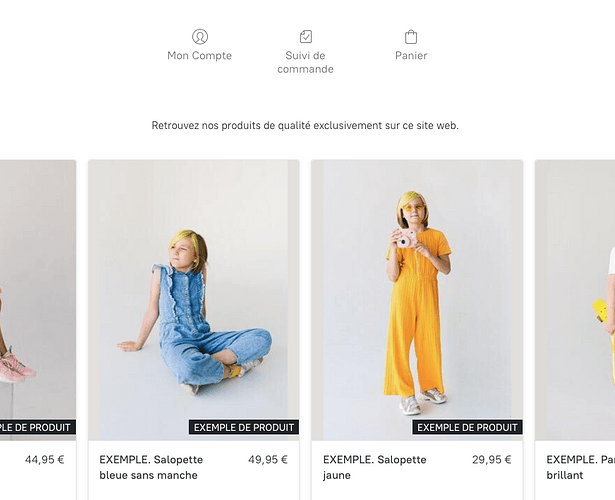Hello everyone ![]()
I contacted Ecwid support, the e-commerce platform integrated with Sparkle, to ask them how to move the menu buttons (my account, order tracking, cart…) to the top of the products, because I find displaying the menu at the bottom counter-intuitive. The CSS code provided in their documentation shows how to move the buttons to the top of the storefront (homepage), but they end up at the bottom again when visiting a product page. So I obtained the CSS code to always place them at the top:
.ec-size .ec-store__content-wrapper { display: flex; flex-direction: column; }
.ec-size .ec-footer { order: -1; }
To change the original CSS code, log in to your Ecwid account and go to Design > Edit theme > Add new CSS theme. You can now paste the code above, click on “enable” (on the right), and don’t forget to save. The change will be immediately visible on your site. Here is the result :
I don’t know if this will be useful to anyone, but I’m sharing it just in case.
I hope my message was translated well and is understandable ![]()
Have a nice day!