Hi community,
Still learning so here’s my current challenge:
I need to place an element that always has a fixed position
on the page (and is always visible also while scrolling).
Thanks in advance fro your answers!
Appreciate
Hi community,
Still learning so here’s my current challenge:
I need to place an element that always has a fixed position
on the page (and is always visible also while scrolling).
Thanks in advance fro your answers!
Appreciate
Hi Charles.
A popup with a fixed position will do that:
Mr. F.
Thanks Horst,
I knew that one, the only thing is that it’s not ideal (due to the close X button)
I am hoping something better 
see if the WhatsApp icon on this page is the effect that you desires.
If it is, then you should group the element with an invisble box - then, using the group inspector panel on right side, choose what behavior you’d want from it. In this specific case, it is fixed to browser bottom with a invisible box giving it height from the page bottom itself
Hi Charles, you can simply delete X button.
I did it the way Mr_Fozzie described and it works fine on my page Zegary
ZbR
Hi guys,
Here’s a good example at codepen.io of what i am looking for:
https://codepen.io/ckozalla/pen/poREoKd
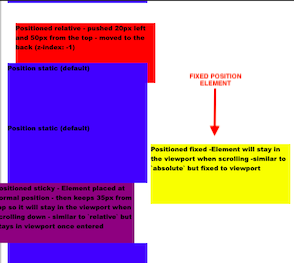

I think this may work, thanks @zbr
Going to play with it and see if indeed it’s what i can use
I’ll let you know
@zbr , @Mr_Fozzie and @primo
Again thanks all for your answers / replies.
I went for @zbr and @Mr_Fozzie suggestion, and it worked.
The only drawback (imho) is controlling the positioning of the popup,
what you see on the canvas is not what shows on the browser.
(below i have added a canvas + a browser screenshot, so you can see what i mean)
@primo 's method may also be a good alternative (i will have at look at it)
BTW - @zbr very nice site you made