I am getting an extra space that I can’t figure out how to remove. I am sure I am missing a setting, but can’t figure it out.
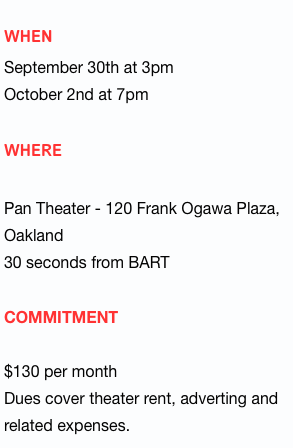
It is the extra space between
Where and again under Commitment
This is the live page:
I am getting an extra space that I can’t figure out how to remove. I am sure I am missing a setting, but can’t figure it out.
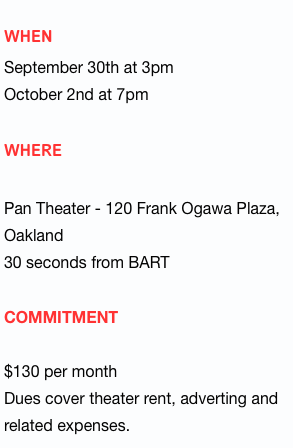
It is the extra space between
Where and again under Commitment
This is the live page:
It looks like in both cases @davidralger you have the text blocks below those headings starting with a hard return, aka - break. If you remove that you will remove your gap between the headings and the text below it.
That means I hit return, correct? Isn’t that the same in the headers above too? What would I do other than that and how do I remove it?
When I look through the generated code of your site it shows to me that you have a break then your text in the text boxes below the headings you are having the issue with. If you remove this first break (or hard return) then your text will move one line up.
You remove it by placing the cursor in front of the first letter starting off your text and hit the “delete” button. This will move your text up one line.
When placing your red header text you don’t need to have a break after it. You just need to adjust your header text box to a certain hight which you keep consistent with all your red headings.
Thanks. Appreciated. Which should I be hitting for a soft return - shift + return/enter?
Yes shift+return is a soft return.