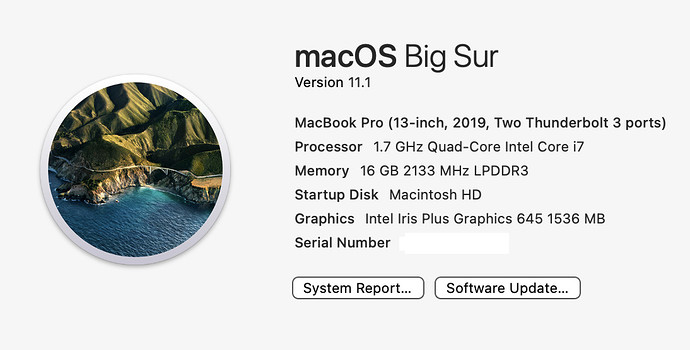Hello everyone,
I was just wondering if any of you experienced heating and fan spinning
working with sparkle on a MBP 13" 2019. Same thing browsing LottieFiles …
I can only speak for my iMac 27" 3.4 GHz Quad-Core Intel Core i5 and I have had no major increase in fan speed or heat in general, but with a “constant hammering” I will get slightly elevated temperature and fan but nothing to concern me…
Up until two weeks ago I had two 3.2GHz 6‑core 8th‑generation Intel Core i7 (Turbo Boost up to 4.6GHz) Mac Minis, both with 64gb RAM (I just sold one and will sell the other when my new M1 Mac mini arrives). Sparkle pushes the fan to top speed and the temp to 100 C within a couple of minutes. I also spend way to much time waiting on spinning beach balls and saving in Sparkle.
I build large graphic and animation sites with video, photos, music and text. I had two because I used one for my main work and the second as a render machine for Final Cut Pro and Apple Motion.
The problems aren’t necessarily with Sparkle. It is the garbage Intel chips and their poor thermal design.
Apple did everything they could to mitigate intel’s poor design. But at the end of the day a turd is still a turd.
I haven’t seen Sparkle run on the new M1 Macs, but if it is even close to the astounding performance of apps such as FCP and Motion I’ll be happy!
In general I’d say that Sparkle makes a bit more use of your computer resources than most other software. If you have preview always on, that’s definitely something that makes Sparkle consume more resources.
There also appears to be a Big Sur behavior that will cause the system part of the main document view to ask Sparkle to fill in the contents for parts of the canvas that are not visible on screen. This is a speculative pre-fetch in case the user scrolls the page down, but it seems unwarranted or excessive in Big Sur.
Ultimately we need to balance CPU use with memory use (say storing in RAM information that refers to a page you are not currently editing, versus redrawing it only when you switch to that page). The balance might not be perfect, or it might work better with some editing styles than others. We definitely are always trying to perfect it.
Hello @duncan,
You’re right, I’ve started to notice the fan running faster after installing Big Sur on my MBP.
Thanks for the response. Thanks also to all other posters.
J-A.
I’d confirm this behavior on my iMac 2019 3,1 Ghz Intel Core i5 as well. When designing large websites on Sparkle, fans might slightly elevate, but nothing serious. I thing it’s a specific problem of a MBP due to the aluminum case and the heat inside. Guess that’s nothing to worry about, unless it rests for a long time.
One answer is to use a little app called Turbo Boost Switcher, which you can use to turn off the turbo boost function that makes the chips hot. You lose a little performance as a result, but the chips don’t overheat and the fans don’t go mad. Worth the trade-off IMHO.