Would it be possible to have a direct input field for selecting a poster image in a video? When you have a longer video, it’s difficult to precisely select a time to use as a poster image by scrubbing or moving the preview handle. Thanks!
Well you can add an image to be used as poster, right? What do you mean with “direct input”?
Direct input: directly placing the exact second in the video to be used as a poster image. Like what one would do to put an exact measurement for length/width of a box, for instance. Make sense?
All we can do now is drag (scrub) across the bottom of the video preview.
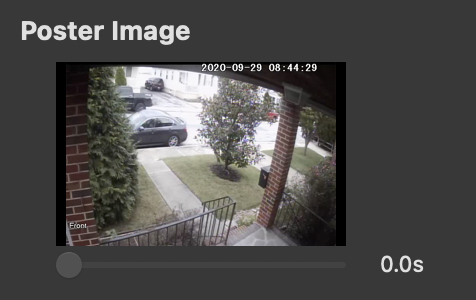
I could add an image, but that’s an extra step.
Oh, Duncan, one more thing. In the example I uploaded, that video is 10-20 min long, (with about 2 per camera angle/view and 5 cameras running), and I have a good hundred or more of them to be used. Getting to the precise second/frame is nearly impossible.
Perhaps being able to use the scroll wheel to advance the video by seconds to get a more precise selection?
I don’t think Sparkle is really intended to have the precise scrubbing features of a video editing app. But, I would have thought if you create your videos in such an app, it would be just a small additional step to export one of your frames to be used as a poster image while you are editing. If it’s that important, then it isn’t too much of an extra step while the video app is open and you get exactly what you want.
What I am doing here is getting footage from security cameras to send to authorities, so there is no video editing app I use (except Quicktime). So basically I need to take a screenshot, save it to the destination drive, then place it in.
Couple of extra steps, where I feel being able to just go to the exact second from within the app seems simpler. Then Sparkle would create the poster image on it’s own.