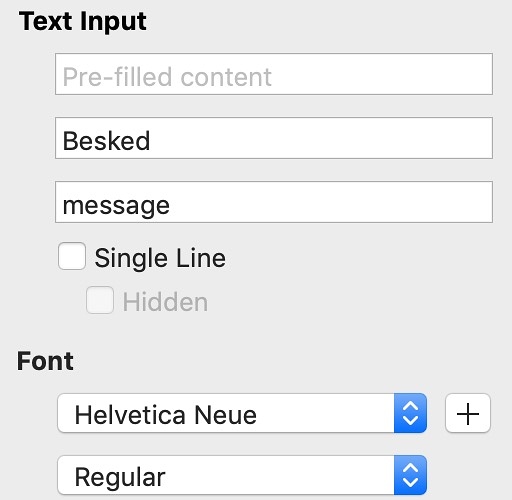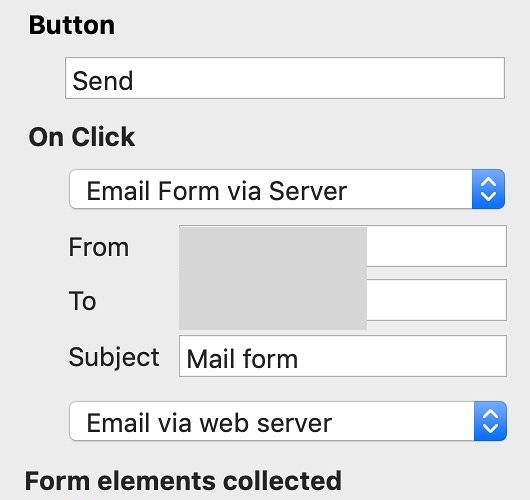Anyone had this problem? When an user sends a form (I did not know that until I really checked it) and writes a message, as soon as he hits the button (carriage return), because he wants to writ i. e. after dear sirs {CR}… the message will be sent! It is not userfriendly and users usually do not know this, so at the end I get the message only with «dear sirs»… How can I define the box textfield without the command {Carriage retunr = SEND}… Thanks for helping me!
I don’t have that issue here, are you sure that it is not some setting in your browser ?
Can’t see that you have an option in Sparkle to select that.
mmmhh but this is not so positive, in fact a lot of users (I have especially a restaurant) send always the first part and then the main message is missing.
I mean, if I set a send button, this is the action at the end it should do. But not in the message box send the mail which is not yet finished. If it is not possible is bad, I think I am not the only one who would have such a problem… it seems really strange to me
Is there a chance to integrate another form from a widget?
Thanks
It is important to not click “single line”. If that so then you only can write one line, by pressing enter it will go in the next line or activate the send button.
Please check this setting.
Thanks very helpful, it was set as default, but now I know it. Thanks Eugene