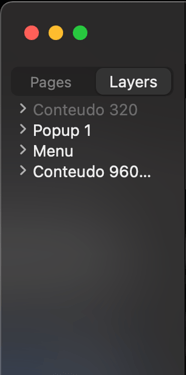Hey everybody,
I’m having a hard time to make my 960 desktop to a 320 pix smartphone device … When i’m working in the 360 smartphone, things mess up on my 960 desktop work … I’m a visual learner, Is there a new step by step video made from the latest Sparkle app transforming an existent 960 pix to a 320 smartphone layout?
A video that would cover this in details would be so helpful to help tackle what seems to be one of the most asked topic about Sparkle …
Thanks.
J-A.
@o4n, Try this - https://www.youtube.com/watch?v=Bj3fpBHLJeQ at the 41.41minute mark.
Remember if you introduce new elements or you change your fonts styles (without having your text content assigned to styles on your 960) then you are going to muck things up on your 960 everytime.
If you introduce new elements on your 320 (aka you don’t have them on your 960) then you need to hide them on your 960.
Hello.
I achieve the best and most efficient result by designing the page for PC and then adapting the layout for the smartphone. I set all others to “automatic”.
But it depends on what exactly you want to have.
Mr. F.
Thanks @FlaminFig + Mr_Fozzie
Quick question, what would be a good situation to use the “lock” feature in the arrange tab?
Thanks.
J-A.
@o4n, For me I use the lock feature when I have a lot of elements over the top of a background that I need to constantly adjust, or a group of elements like say “footer” so my client doesn’t mistakenly move it or something.
Hey!
I have a tip. It’s a little bit more manual, but the 320px gets the way you’d wish it to be.
I start making content first for 960, then after i’ve finished, group everything up and set the group layer a name ( like “Content 960”).
After that, i just change to the size i’ll design next and hide that grouped layer on that specific device.
This example i’m at the 960 view with the 320px content hidden. Then every size looks exactly as i want it to be.
But remember, it it a little bit more manual.
I’ll try this for sure. Thanks for the tip.
J-A.