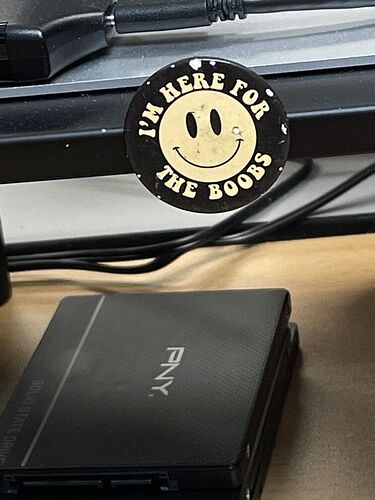I realize that many here who are doing their own sites are also doing their own videos. And since that’s something I’m an industry expert on I figured I’d share some valuable info for those not well versed in video production. Specifically audio for film/video, and getting a good “mix”.
Traditional thinking is that in order to get an accurate reproduction of the audio space you need to either have at least 3-4 different types of audio monitors so that you can replicate the various forms of devices people would be hearing your video on (Hollywood production studios often spend over $250K just on their audio setups alone) or, at least have a very good “reference monitor”. Those are called “near-field monitors”, designed for accurate stereo imaging and reproduction at low-to-medium volume levels and, with the editor close-in, not at a distance like would be with a typical home-stereo loudspeaker.
Both of those methods work fantastically; I have 2 nearfields that are my weapons of choice, a pair of Kali Audio LP-6’s and, Focal Alpha EVO 50’s. But, for someone on a budget that’s not really an option, so they’re left using the built-in speakers on their iMac (or similar machine) or laptop. Horrible sound reproduction, like listening to audio from a walkie-talkie radio - or worse. So here’s two options to give you a great listening space without breaking the bank.
One is to use high-quality home-stereo equipment for the task. You can easily find very good, class-A type stuff for pennies on the dollar on Craigslist these days.
For example I found this pair of B&W Matrix 2 speakers and a high-current Denon receiver in excellent condition all for less than either pair of monitors listed above. And the side benefit is that if you want to rock-out and really jam all you have to do is crank the volume. (You can’t do that with dedicated production desktop audio monitors, they’re not designed for high-volume levels.) Pics enclosed - including the item for daily motivation. haha
All that’s needed to connect the stereo to any laptop or desktop computer is an 1/8" inch stereo jack to stereo RCA connectors and you’re golden.
The KEY is to pick a high-current, high-quality receiver with a clean power supply and amp section. Some of those brands are: Onkyo, NAD, Carver, Denon, Nakamichi, S.A.E., Adcom, Harman Kardon, and a few others.
Same is true for the speakers, you want to stay away from cheapie meant only to blast as loud as possible. You want something that’s “flat”, has substantial capacitors (you won’t know just by looking,) and is known for accurate reproduction. A short list of the “best” brands: Polk Audio, JBL (just about anything they make is amazing), DCM (their Timeframe series is astoundingly perfect and nowadays totally affordable), Acoustic Research (AR) , Bang & Olufsen (B&O), Harman Kardon, Klipsch and others.
The amazing thing about using HQ stereo equipment for audio mixing is that it actually HELPS get a more accurate mix for what people are actually watching videos on these days - phones, laptops and tablets. I’ve found that using my nearfields are actually TOO perfect, I have to re-mix a few times before I can get a good representation for those smaller devices. Using this stereo setup I can get a good mix nearly every time on the first round of edits. And anything that saves time AND gives a quality result is a huge help.
So what if you don’t even have a budget for the stereo setup but still need a better-than-laptop speaker setup? Here’s the perfect solution, and it’s all of $100 USD the PreSonus ERIS 3.5 desktop near field monitors:
Unlike some of the other “computer” speakers on the market these are made by people who only do professional audio equipment and software, and for the money they sound GREAT. Totally usable in creating a good mix.
Good luck!!