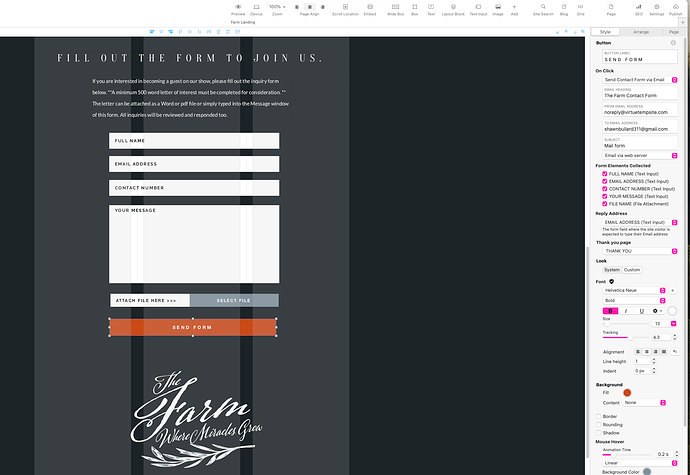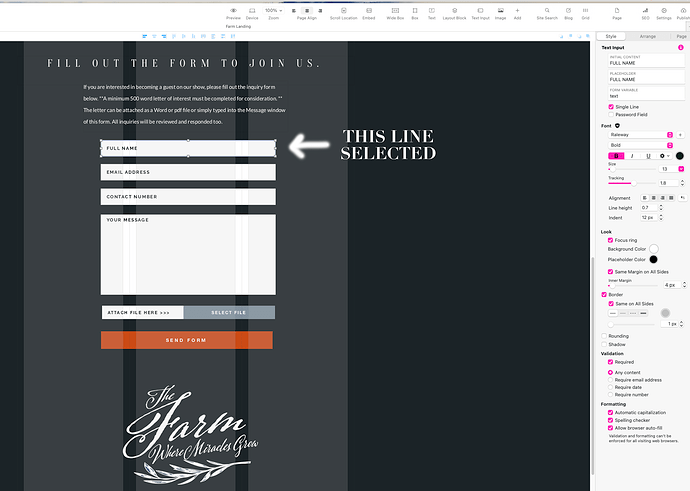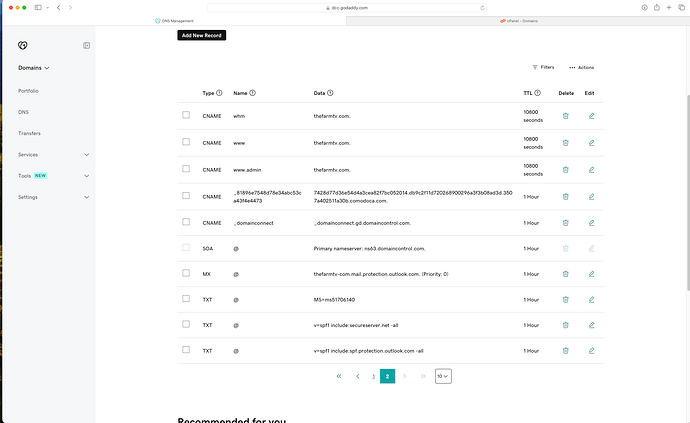Hello again everyone. I have been using Sparkle for a few months now and love the software. The only thing I can’t seem to get to work properly are the forms. I have created over 40 sites and have had to use third party forms such as Formstack because I simply cannot get the Sparkle forms to work and I need someone to help me figure this out. Today, I am working on a site that needs a form with a file attachment feature…so I built one and tested it and it actually worked…the first time. I tweeked it a bit more and now after the 7th test…I am no getting any emails in my inbox and its not working. I will attach the domain and a couple of screenshots to see if anyone can help me figure this out. I am using godaddy for hosting and the email recipient is my own private email at gmail. I really need these to work…please help if you can.
When I tweeked it after the first test, all I did was remove the words from the INITIAL CONTENT box because I want the words to disappear when the user clicks in the window to fill out their name…since then, the form hasn’t worked.
I went into my Gmail account and found that the emails were going directly into a SPAM folder…but they were there. Is there way to keep this from happening?
The initial content field should be left blank. If it’s completed it becomes a default field entry if users don’t overwrite it - the initial content will arrive as part of the response. Best to only use the placeholder field to indicate what has to be entered. apprat from that, you form looks just fine and it should send OK. However, I’ve seen issues with using gmail addresses as a ‘reply to’ field. I think this may have something to do with the spam filters at gmail. If they see a number of emails coming from the same place in a fairly short time-frame (e,g. during your form testing), gmail may well be flagging messages as spam and not delivering them to you. To see if this is the case, get someone else to test your form from a different IP address and see if you receive the content. In many respects, it’s probably more reliable to use an email address on your own domain. I think GoDaddy hosting allows you to set up emails as part of the hosting package.
Thank you so much for the advice. I couldn’t find much info about placeholder vs initial content…thanks for clearing that up…and yeah…the gmail address is just for testing for now…email addy on my own domain is the way to go. Much appreciated.
SB
Just from another angle @ShawnBullard311…
Have your recently authorised & authenticated your domain name / server? This is now a requirement from Google & Yahoo since the start of Feb 2024.
If your server / domain has not ben authorised & authenticated Google & Yahoo will not allow your emails through to the recipient. If you have time just check if GoDaddy has done this for you.
There is a lot about it on the internet but here is a quick overview - https://www.vision6.com.au/blog/how-to-prepare-for-gmail-yahoos-new-sender-requirements/
I had the same problem last week. I solved the problem of receiving emails only after upgrading my server to PHP 8.2. Of course, the SSL function is applied to the server.
When I contacted Duncan a long time ago, I was advised to use the latest version of PHP. I hope it helps you.
The problem here is a combination of GoDaddy’s default configuration and gmail’s particularly draconian spam filtering (probably only second to iCloud’s, if not on par).
The main spam filtering method used these days revolves around “SPF”, Sender Policy Framework. Lots of acronyms here, but essentially you need to set a “TXT” record (not an acronym) on your domain’s DNS (acronym, Domain Name System).
This support page mentions things useful to understand:
So you need to go to GoDaddy’s control panel, to the domain editor, specifically the section about the domain’s DNS, and set a “TXT” record with the SPF configuration. There’s a link in the document above.
In the case of GoDaddy as they say on that page, the content of the SPF record needs to be v=spf1 include:secureserver.net -all. This is saying that email originating from your domain’s is expressly allowed to be send from your server (or actually any of GoDaddy’s servers). Gmail will like this.
This is going to be a prerequisite, but after doing it you can also use the mail-tester.com technique to get some visibility in what spam filters don’t like about the email:
- go to mail-tester.com
- get an email address
- set that email address in your “recipient” field
- publish your site again
- send a test contact form
- go back to the mail-tester.com page and view the results
Duncan, thank you for the insight on this…I added the txt record that you spoke of and notice a similar one already in place…
v=spf1 include:spf.protection.outlook.com -all
do I need to delete this record?
Im having problems again trying to get forms to go through to info@thefarmtv.com
Oddly all other email addresses seem to work that I put in the form…except this one.
I have attached a screenshot of the godaddy DNS section for the domain.
It may worth mentioning that the aforementioned email was created in Outlook…and not in godaddy?
Thank you for your expertise and the creation of this software…it has saved my design career. Im forever in debt to you and your team.
Shawn Bullard
That SPF record suggests the rules from the outlook service are used for email delivery. Clearly those rules will include outlook servers, but not your own server. You can’t remove outlook or all your email will stop delivering.
On a simple web host you might amend the
v=spf1 include:spf.protection.outlook.com -all
to something like
v=spf1 +ip4:x.y.z.w include:spf.protection.outlook.com -all
(where x.y.z.w is the IP address of your web server). But godaddy is a complex system and the web server potentially varies depending their architecture.
So it’s probably best to ask godaddy how to change it, or if they have a different recommendation.