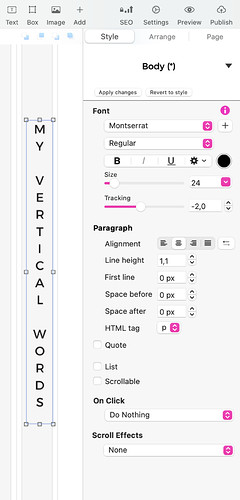Is there somebody who knows how to do that?
@Frenchie, No at this stage not possible.
You could (but it is a bit of extra work) place text boxed on top of one another with 1 letter in each arranged vertical to spell out the word.
Or the second option @francbrowne has mentioned! 
Best option would be to create the word in a graphics application and then save it as an SVG. This can then be added to your Sparkle project as an image. Furthermore, because it is an SVG, it can be enlarged to any size without any degradation in quality. Attached is an example in png format. (sorry, can’t post an SVG file on this forum)
Note: When creating the SVG, it’s probably best to convert to curves or paths before exporting. This will remove any font-dependency from the file.
The other option is to create a long, thin text box on the page and type in the letters, adding a line break after each letter. You would then centre the text. Adjust the line height so that it looks how you want it. It would look something like this:
Thanks for the tip! This is very helpful.