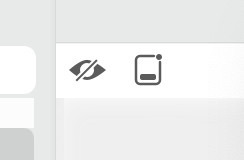I have several elements that I want to disable on the Mobile version of my website. I can turn off “Show on this device” - and they go away in Preview - but the elements do not disappear in the layout - which makes it very difficult to work around them.
I also want to disable some pages on the Mobile layout - I do not need all of the pages from the desktop version. Is there a way to do a custom navigation widget for JUST the mobile layout without affecting the other devices?
Hi and welcome to sparke.
(1) You have to klick the little Eye icon on the top left. Then you can hide or show these elements.
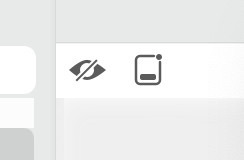
(2) You can do that, but it takes a bit of work:
- hide the desktop menu in the mobile layout
- build you own menu for the mobile device
- hide the new menu on all other devices
Good luck!
Mr. F.
2 Likes
Thank you!
Will I be able to disable certain pages on the Mobile version without affecting the other devices?
Yes. When you publish your project, ALL pages will be uploaded (except those you have excluded from publishing).
You can build the mobile menu with a reduced selection of pages to navigate to.
That does not affect the desktop menu.
Mr. F.
1 Like