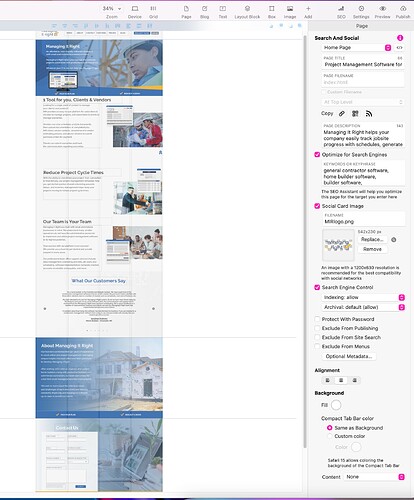Over the weekend our website decided to go wonky. There is a massive white space in the middle of our homepage of Managingitright.com
I haven’t had issues prior to this so I am at a loss to what happened.
Solutions that I’ve tried:
- Republishing site without changes from Sparkle
- Changing the order of the layout blocks & publishing
- Removing elements from layout blocks & publishing
- Duplicating the page, renaming the new one to .index & publishing
- Deleting the website files from the hosting site & republishing from Sparkle
- Deleting the files from the hosting site and uploading via FileZilla
None of my other pages are affected, just the home page.
It looks like to be on the 1200 device/breakpoint and smaller. On large screens everything is as intended. Did you check your devices/breakpoints if everything is in place on all breakpoints?
Kind Regartds,
Uwe
As @UweRausB mentioned it seems to be more breakpoint related.
I think it can be your “back to top” element? Which device did you introduce it on?
Also you might want to check your file as to why when I view your website I’m not able to view beyond your testimonials.
And something strange happening here at “Features” “Pricing” “Blog” on click:
Kind Regards,
Uwe
Hello.
For me this looks like a classic copy&paste error, instead of using “show on all pages”.
Mr. F.