index.html file not present when I upload my design to my site. (godaddy site)
I see all the other folders. CSS, JS index.php folder etc. But no index.html file and no ability to see site once uploaded.
help please.
Lex
index.html file not present when I upload my design to my site. (godaddy site)
I see all the other folders. CSS, JS index.php folder etc. But no index.html file and no ability to see site once uploaded.
help please.
Lex
You need to get te right setting page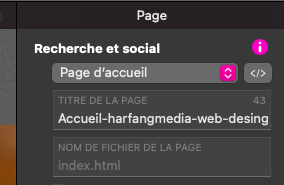 , set to home page, index file will be created.
, set to home page, index file will be created.
I’m not sure I understand the question. Are you saying that only the site folders are being uploaded, or is it just the index.html page that is not uploading? Where are you checking these files? is it through a directory listing of your site root, or is that you just don’t see your home page when viewing the site in a browser? Whichever it is, you should be aware that you should only really have one index page. It can be either PHP or HTML. If you have one of each, most likely only the html version will display by default. If you’re unsure, try adding the page title in your browser. Start by adding /index-html to your domain URL in your web browser. If that doesn’t show anything, try adding /index.php to the domain URL If neither are working, it may be that you haven’t designated a page in your site to be a home page.
I found that go Daddy Is very hard to work with. They want to control a lot of what is going on with their setup. The cpanel that I expected was not there. They had something that was their own setup. The 2 choices I got was setup a Wordpress site ( pick a template ) or use there site builder ( pick a template ). When I want to opt out of these 2 options, it was very hard to go with ftp and and a default directory. Everything you wanted to do had a cost to the option. I ended up transferring the site to another provider.
The index.html page may be named something different in go daddy and that is why you do not see the page. If it is something different, there also may another setting that you need to adjust to refer to the proper start page. In most cases it is index.html or index.php by default, but in go daddy case, it could be something different.
@dpong, That is a very good reason I do not seek out the cheapest when it come to hosting or domain. There is always a catch plus they have to lock more down so they don’t spend the passos with things going wrong so to profit off their cheapness!
@FlaminFig , you are correct, The funny thing is they seem cheap from the ad’s or initial sign up, but as soon as you need stuff added to your setup, the charges come out. In the long run it is not cheaper than other providers. They are worse in terms of allowing changes to the setup. The other thing I found is the site loaded much slower on their servers. My client commented that the site is much faster when I adjusted. I told them I moved the site form go daddy. I will say the @Sparkle helps in the speed.