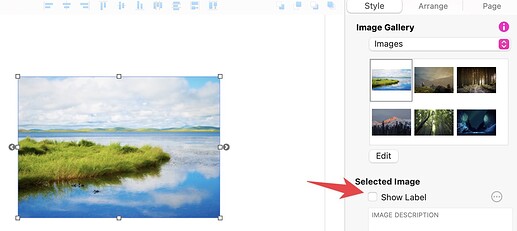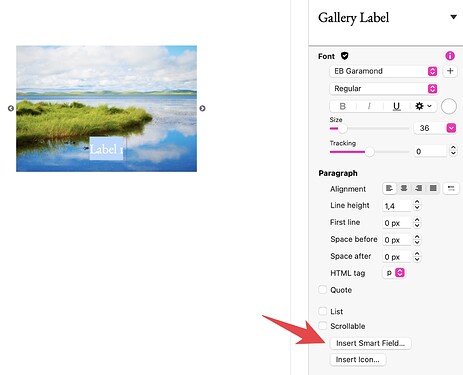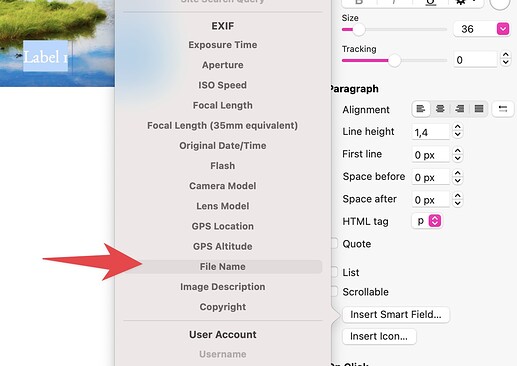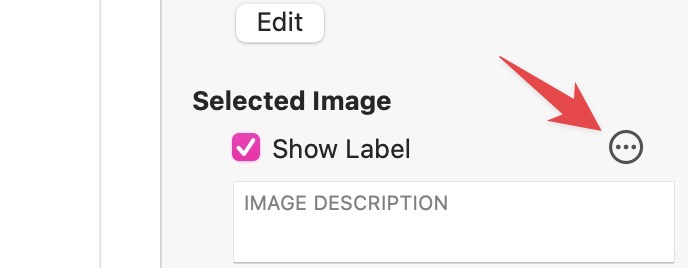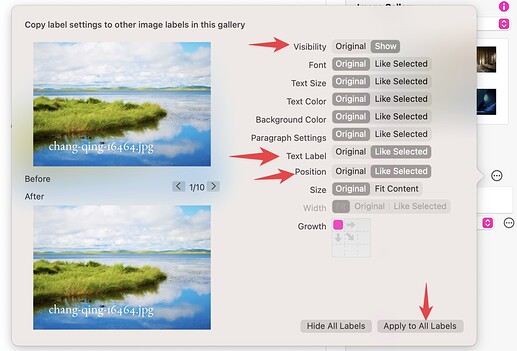I’d like to display the file name w/ each photo, so if the file name is “Uncle Sugar.jpg” I’d like to see “Uncle Sugar” displayed w/ that image. Can this be done other than making text block for each image?
This is also a suggestion if it can’t be currently accomplished in Sparkle.
duncan
January 28, 2023, 3:41pm
2
In the gallery it can be done, using the image label and a smart field. It’s almost what you want, because it will also include the file extension.
Thanks Duncan, I’m unclear how exactly to do that. appreciate the help!
duncan
January 28, 2023, 5:03pm
4
Sure, so the first step is you turn on the label:
Then double click the new label text to edit it, and click “Insert Smart Field…”:
Now you get a menu with many smart fields you can choose from, pick File Name:
I moved the label frame over slightly and it’s now showing the filename (and you can use all the normal text formatting here):
Now the label is only on the image where you added it, but you can spread the label to all images, click on the three dots next to Show Label:
And select the Visibility, Text Label and Position settings, then click “Apply to All Labels”:
So now all images in the gallery have a label showing the filename.
The Smart Field is part of the text, so you can write other things around it, change font and color, center it, etc.
3 Likes
Excellent, thanks so much Duncan!