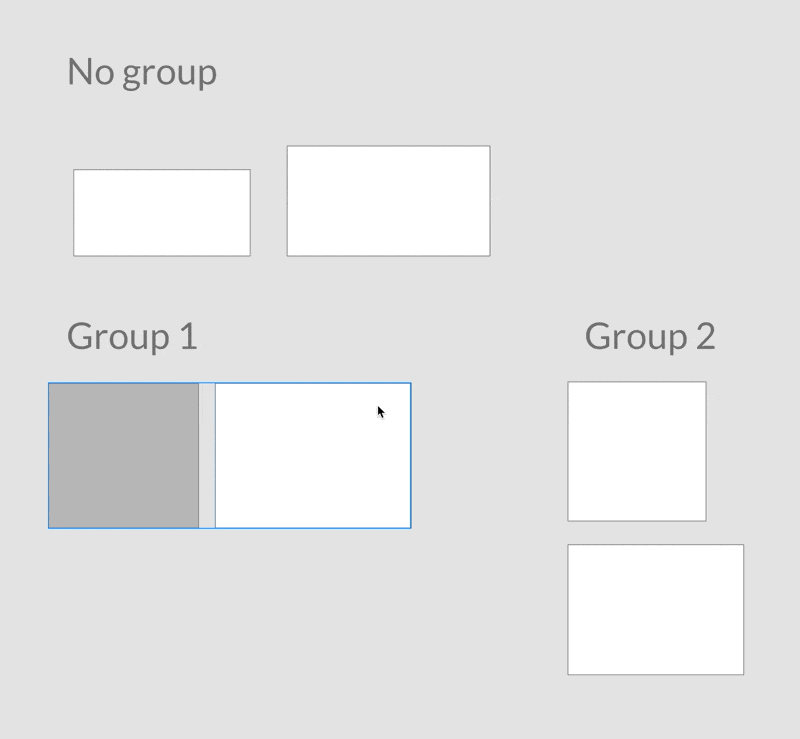Hi… I know that with Sparkle 3 we can select multiple elements and then change common properties at once. This works great you don’t have elements grouped together.
The problem
The way you select now an element inside a group on the canvas/page is by drilling “down” … you first click to select a group … once the group is selected you can click on an element from the group to select him.
Another way is to go on the layers panel and select the element from within a group directly.
The problem is that if I try to select one element from within one group and another one from within another group this is not possible (not even from the layers panel).
Possible solution
- Allow direct selection of the elements within a group while holding the Command key down (similar to other design tools).
- Allow adding additional elements to the selection by holding Shift+Command key down (similar to other design tools)
Here is example of a similar implementation in Adobe XD