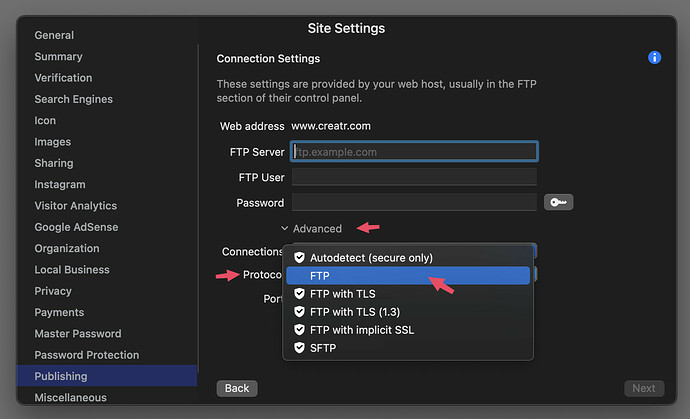I have Mochahost and I am trying to publish my Sparkle created website for the first time. I entered the info on the “publish” page, but I keep getting this error code titled, “FTP Server security issue”, despite my having an “active status” on my newly established domain through Mochahost.
Hi @canneducatevirginia, welcome!
I’m not sure what “active status” would mean, presumably something about your website being correctly registered?
Sparkle’s message about the FTP server security is a warning (not a blocking error), that informs you that the web host does not have a correctly signed certificate for the FTP server. This is sometimes conflated with the web server not having a certificate, but it’s a different thing. Many web hosts don’t care about the FTP server security (notably GoDaddy, larger than most), and use a self signed or expired certificate.
You can’t do anything about this in practice, but Sparkle needs to warn about it.
Are you able to complete publishing setup?
The information looks correct but it’s hard to troubleshoot. Would you get in touch via email (feedback@sparkleapp.com) and send some details about your setup:
- actual web address
- appstore or direct version of Sparkle
- macOS version
Thanks,
Duncan