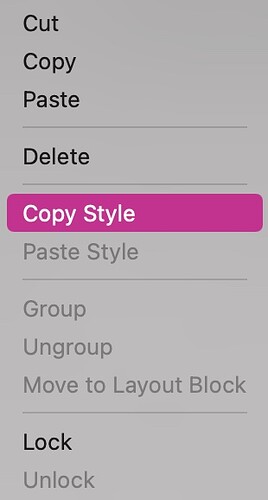similar to some mac graphic software that i’ve seen, is there a way to copy-attributes/paste-attributes? So for example if I want to copy a menu’s attributes like background color, on-hover, font etc, so i can easily paste onto other ones, can I do that? i realize i can drag-copy one which already has all the attributes, but what if i was experimenting with different styles and had all the menu buttons on my screen… or is there a way to create “instances” of a button and then merely alter the text? im probably over thinking this ![]()
![]()
You have a context menu in Sparkle that allows you to copy a style from one object and paste it to another. Select the object with the style you want to use and right-click. You should see the following:
Select Copy Style. Then select the object you want to paste the style to and right-click again. This time select the option to Paste Style.
I would add to this that it has the be the same element you are transferring the “style” to…