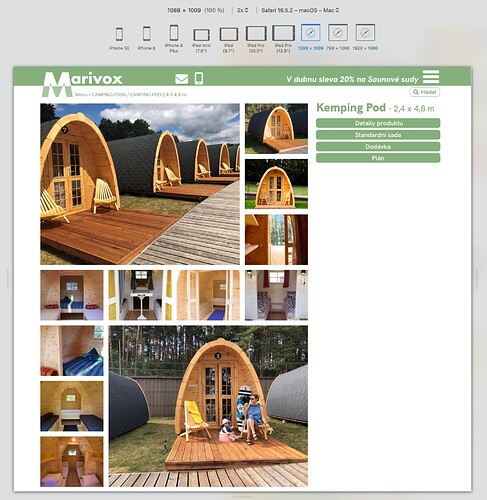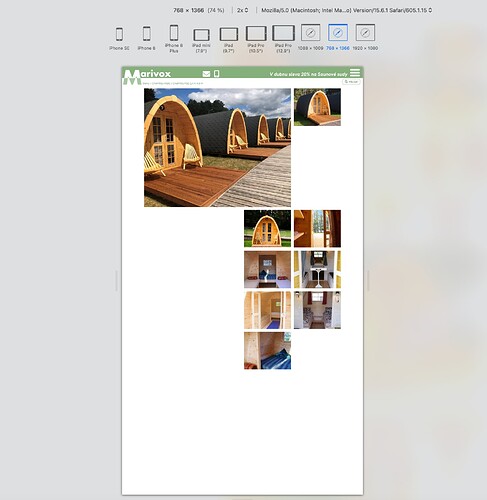Hello, community. Please advise.
Is there any way to lock the Layout Grid or Image Grid so that it still holds its shape at different display sizes? The grid in my project holds its shape when displayed at 960 / 1200 / 1920. At 768 resolution the grid breaks (resizes). Is there any way to lock this grid so that it behaves the same as at other resolutions? I would like to avoid editing at 768 resolution.
I am sending a picture and thanks for any advice.
Josef
Unfortunately, the grid doesn’t scale as you would expect - basically, it’s not a single object - its a collection of objects within a layout block. From what I can see from your example, it looks like you set the device variants to automatically scale, which is why you’re seeing the distortion.
When you set up the grid, you most likely created a custom grid - maybe based on the underlying page grid. If this is the case, you will have to adjust the grid cell size and spacing for each device. This is because each device has a different underlying grid structure. Although it may have the same number of columns across all devices, the width of each column is different, so too are the spaces between columns. Because of this you will have to adjust the grid spacing of your image layout grid. This way you can set the grid cell size and layout accurately for each device variant.
Thank you for your reply.
Yes, I created my own grid with the right bar vertical from top to bottom and other windows next to it.
It’s a shame that the Layout grid and Image grid work as Layouts. If they were as separate objects, they would be easier to compose into the page.
Either solution would have its merits and uses. Maybe it will happen in time.
Hi @francbrowne
Does that mean that a grid is useless when you have set some devices to “auto scale”?
Mr. F.
I wouldn’t say it’s useless - it’s just that a custom grid in particular is a little more unpredictable when it comes to autoscaling. This is why it’s best to set a custom device layout when using the grid. Duncan has been made aware of the issue, and I’m sure he will look into making a fix for this in a future update.