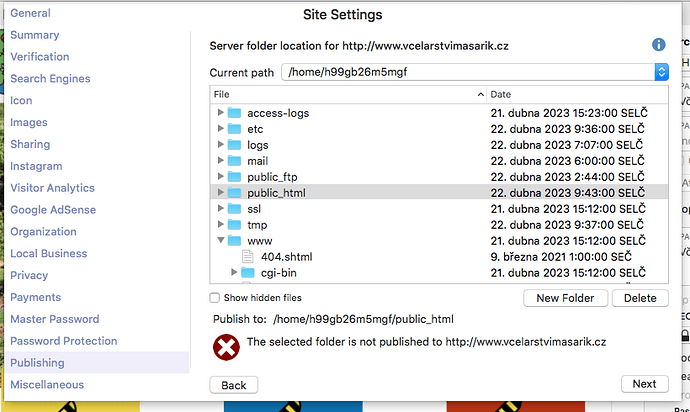Hello, I am new user - I created my web in Sparkle and want to update it to website.
I use godaddy.com hosting. When I start to setup publishing. website, ftp server, user, password. I shows me full ftp server. If I choose ANY from the folders and go next, it always shows me an error that the folder does not match the website. Can you help me to solve this? Or should I upgrade the Sparkle and save on disk and publish via filezilla? Thanks for help Kind regards Tomas
Hi @Tomas1,
Sparkle’s publishing setup has the ability to check whether a folder is the one that your web host has configured on the server for your domain, since there’s no standard.
The check is performed by sending a probe file via FTP, say 123.html, and then checking on the web if the file shows up there, say http://www.vcelarstvimasarik.cz/123.html. This check isn’t 100% fail safe, but it very allows for completely automatic setup.
There are some common folder names, like public_html, and by the time you reach that screen, Sparkle has already checked. By the looks of your screenshot the www folder might be another candidate, but it’s also a common name and Sparkle checks for that as well.
Now going to the live http://www.vcelarstvimasarik.cz website, there’s a hard redirect to another domain. I’d suggest resetting that redirection configuration, so that going to the domain shows a blank page. Your web host should be able to help you with that.
Once you have that, either the setup works right away, or you can get in touch over email and we’ll figure it out with you: feedback@sparkleapp.com
Thank you very much. I will try to find out the check and contact hosting provider ![]()