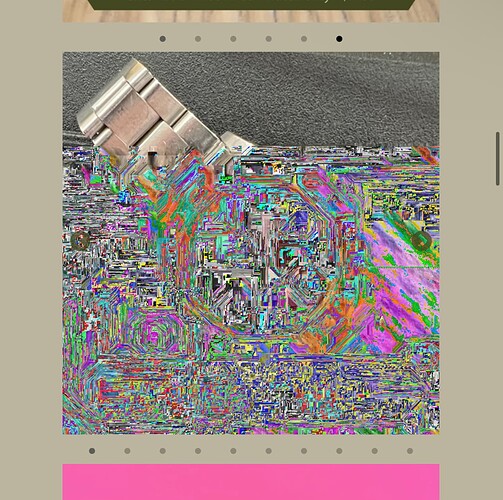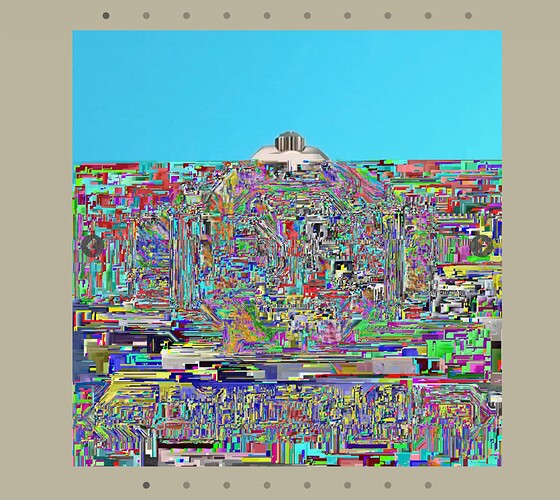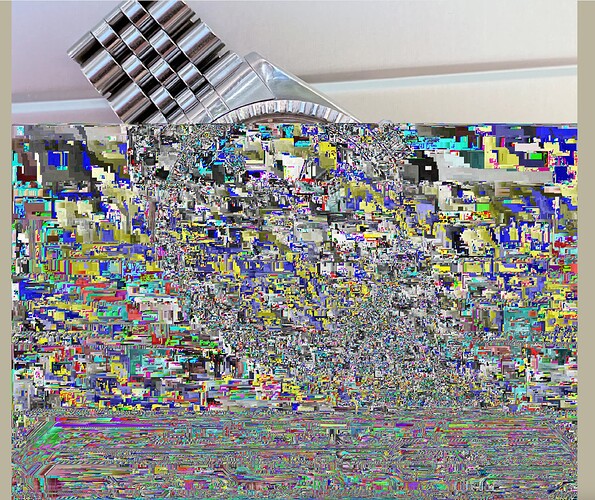On desktops, iphones and ipads (and possibly other devices) some of the images on my site show up with an unusual pixellation. Any idea how to resolve this?
Definitely looks like corrupted JPGs to me. Did they look fine in Sparkle before publishing them to the web?
Dave
yes, they looked fine. they also look fine when I “preview” them with the apps preview feature.
I’ve just looked at your site and all images on that page look good to me. So I think the problem is with the download, not the site. Which browser are you using? Do you have enough free RAM?
Ian
Pics look good in Safari on my computer. Quit everything else on the computer and relaunch Sparkle to see if it’s memory management. But at least the site is OK.
I was able to fix the image situation by making the site only use images scaled for a phone. I don’t think it’s my computer that’s the issue, it’s the latest iMac to the market.
Yes, it’s ok now, after I converted the site from being able to be seen on phone, tablet and desktop to only optimized for a phone. Less than ideal but I’m not sure if it’s just that there are so many images that it overwhelms sparkle during export.