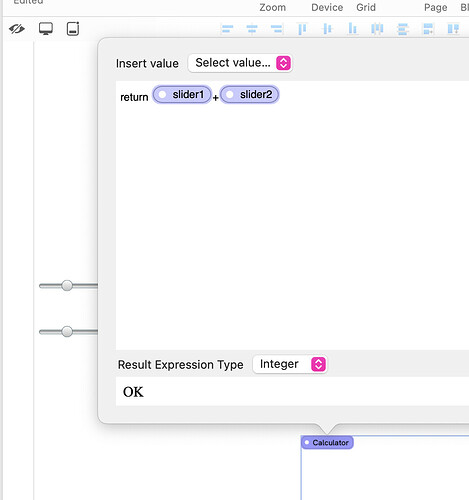According to the online help, the smart field calculator should work in preview.
What syntax does the smart field calculator need to calculate f.e. “Slider 1” + “Slider 2”?
I can choose both sliders inside the smart field calculator.
But how do I use these values? How can I find, what syntax the smart field calculator needs to actually calculate something? And can I combine the calculator with the smart field MathJax?
You can do simple math in the calculator using the field placeholders that it inserts for you. If you want to explain what you’re trying to achieve we can figure out how that might work in the calculator.
Let’s start simply:
A) I have two sliders. Slider 1 and Slider 2. How can I show the result (f.e. slider 1 + slider 2) in calculator?
B) How is the syntax for f.e. square root slider 1 out of slider 2?
C) How can I combine MathJex with calculator? Let’s say: Mathjex has the formula: E=mc^2.
How can I define Slider 1 as m and c (not a slider)?
The setup is simply:
The calculator is running javascript in the browser, so you can do:
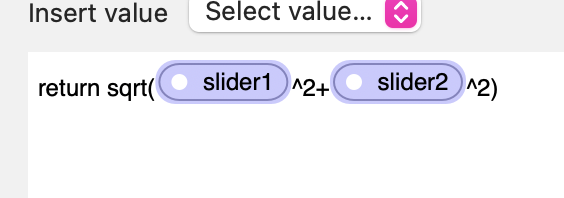
MathJax is its own thing, and the formula visualization is currently generated in Sparkle statically as an SVG, so it can’t contain the result of a calculator. Though it is an interesting idea to have more graphical things connected to a calculator.
Is there any reference for the syntax for the calculator, which illustrate the possibilities of the calculator?
Not yet. But as mentioned it’s using javascript.