I’m now encountering another funny issue. The space between the blog posts on the index page is gigantic. Is anyone else experiencing this? On my original blog this is not a problem, only this new one using v4.
Please help!
I’m now encountering another funny issue. The space between the blog posts on the index page is gigantic. Is anyone else experiencing this? On my original blog this is not a problem, only this new one using v4.
Please help!
Hallo to the Yumcha !
I can adjust page size for each blog post.
After writing it, I click the margin to get out of the box, then click back in again.
Now, initally, the blog’s text box has handles I can drag bigger.
Then again the bottom page slider (black w/ 3 dots) can be dragged up to just a little below the blog post page box.
Have a look at the result o-t-g.com
Regards,
jol
Hello there @jol!
The actual blog post is okay, it’s the index page which has gone haywire. The space between blog posts is huge and nothing I’m doing changes it.
As usual for issues that you can’t quite explain, you need to share the project file so people can fiddle with it and figure out what might be wrong with it. If you send it to use (wetransfer.com, feedback@sparkleapp.com) we’ll take a look.
Hello @jazzbird
And don’t forget to present the solution here if it was not a software bug, but an individual user problem.
This may save other users - and especially Duncan and his team - additional work.
Have a nice Sunday.
Mr. F.
A HUGE Thank you to @Duncan for helping this damsel in distress.
Yes, it was my fault! I hadn’t realised that there was still a layout block remaining in the “View Index/RSS Summary” view. I’ll make sure to check out the layers column in future!
Thank you again Duncan! Much appreciated.
My blog index is now looking as it should.
Ah! I had the same problem and now I see what the big space’s cause was.
When I edited the individual blog page via the “View Index/RSS Summary” link (see screenshot) I deleted the extra text, but I left the text box’s full size sitting there.
When I made the text box smaller, then the index page also had a small text box (no extra space after the index page’s text).
Gosh, it’s magic when things actually make sense and work.
Maxim
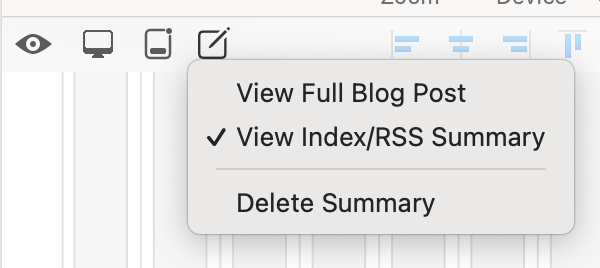
Hi @duncan How do I get this menu/icon to display again? It doesn’t seem to be appearing when in the blog post view
It’s visible on blog posts.