There is some concern among Mac users that the upcoming macOS 10.15 Catalina update will break many apps.
It is true for many older apps that haven’t been updated, so if you rely on some older app you need to ensure it’s 64 bit, for it to launch on Catalina. If it isn’t, Mojave already had a warning saying the app wasn’t compatible with future OS versions. A quick way to check it run Activity Monitor, add the “Kind” column and see for yourself:
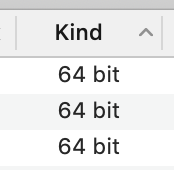
The number of bits isn’t a measure of power or greatness, it’s more of a generation thing. Earlier macOS versions were “32 bit”, and the libraries and services they offered where not all migrated to the newer “64 bit” generation, so apps that rely on those will no longer run, as Catalina is dropping the “32 bit” generation libraries.
As to why Catalina is dropping 32 bit tools, the main reason is it’s an entirely separate ecosystem running on your Mac, in parallel with the 64 bit one, using disk space, memory space and making your Mac less efficient. Some developers probably thought this time would never come, but they have had plenty of time to migrate.
Sparkle has always been 64 bit, since its original introduction in 2014, so it launches correctly on Catalina.
Now about Catalina itself, we don’t yet have a final release, only pre-release “beta” versions. There are rumors the release date is close, but Apple hasn’t yet officially announced one.
We receive crash reports when Sparkle crashes on your Mac, and for customers running Catalina there have been crashes we can’t explain, that don’t happen for the same Sparkle version running on Mojave.
We suspect those might be Catalina bugs, so it might be best to hold off and wait at least until the Catalina release, and maybe even a 10.15.1 release.
We at Sparkle HQ are not running Catalina full time yet, which makes it harder to identify more nuanced behavior of a new OS. But I’m confident everything will solidify within a few months.


