Suddenly my Sparkle V 4.5.9 won’t update an existing website? It goes through the motions but no changes live to the web. I’ve checked on 3 browsers, no changes, and with my hosting Dreamhost.com. Nothing wrong with the domain and/or hosting.
The first Idea that comes up to my mind is … did you clear the cache of your browsers?
Good question, but yes I did,… several times. Thank you.
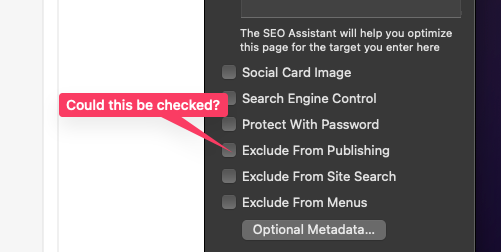
Sometimes web hosts change the setup under the hood.
One possibility is they added a server side cache, the effect of this is you see an old or broken site for a while, then the server cache expires and the latest changes show up.
Another is they change the live folder, and move the published files to the new location, but Sparkle is set up for the old location and so the files go to a place that doesn’t correspond to the live site. In this case you would fix it by setting up publishing again.
Checking that now… stand by…
It was indeed checked. And once I unchecked it, it published just fine. I guess I must have clicked it by mistake. THANK YOU SIR!
Duncan, that was my next step to call DreamHost. But the unchecking of the box Selcuk suggested work. I have to say I absolutely love Sparkle Pro. Thanks for reaching out.
You’re welcome. I made the same mistake. ![]()