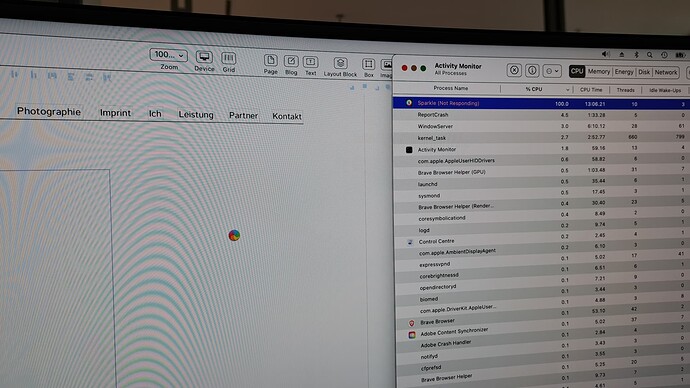I have a website (www.gcm73.com) that has been in use for several years via Sparkle. Lately while editing the site I frequently get the spinning beach ball when making simple edits like rewriting text, something that I never had an issue with before. The design has about 35 pages and the Sparkle file is around 170 mb. I am on a 2019 iMac with 40 gb of RAM. I ran routine maintenance on my computer and I have the latest version of Sparkle (5.0.5). It only seems to be with Sparkle that I get the beach ball. Any thoughts or ideas?
Hi updeinva, if you searched for beachball … I already started a question thread about this problem. At that time I was told that the beachball annoyance would be solved in version 5.0.5. But as it is still there, I even posted again yesterday in my old thread.
I’m kind of glad I’m not the only one, but I would be really happy if Sparkle 5 could be without any delays and beachballs. I never had any problems like that in Sparkle 4.
The answer to the beach ball is Apple Silicon.
Trade in your 2019 Mac now while it still has some value.
The new iMac I bought in 2021 never has the dreaded beach ball. Never.
Believe me, I feel your pain, as I lived with that ball for years.
Order it with 16 gigs of ram and you will be a very happy camper!
I have not seen a single beach ball since I opened the box. Everything is instantaneous. Each app launches immediately. The Mac is up and running from a cold start in 12 seconds.
So, if you are a web designer who does this full or even part time, do yourself a favor. A big one. Buy the new iMac today.
Hmm . . I run a 27" iMac late 2013 under latest Catalina 24GB RAM and a 2TB SSD.
Starts up to desktop in around 25secs and I’ve never seen a beach ball using Sparkle (v5.0.5 with several projects of 270Mb +) so a new machine may not be the cure all. Yes some aspects of Sparkle can only be accessed on a newer machine but most of my apps start up in 5 - 15 secs - which is very good if you remember how long things took using a HDD!
I go along with rogerb: All my (usually) CPU/GPU/RAM hungry apps like PS or FCP run smoothly on my Mac.
Could it be, that Sparkle 5 is accessing the internet much more often than version 4? I know that I have a (unacceptably) slow internet connection (which should change sometimes this year). Could that be the reason for the beachball while working?
Only Duncan could tell ![]()
I’m not Duncan, but I can assure you that it’s not a matter of internet connection ![]() The “beachball” indicates that your Mac is processing something. Additionally, Sparkle doesn’t require internet access to work, except for a few specific cases (embeds, AI generation, image retrieval…).
The “beachball” indicates that your Mac is processing something. Additionally, Sparkle doesn’t require internet access to work, except for a few specific cases (embeds, AI generation, image retrieval…).
I definitely do not believe it has anything to do with my iMac being too slow for Sparkle. I heavily use Photoshop, Lightroom, and Final Cut Pro and never get the spinning beach ball. And I never got it before with Sparkle. Now every time I click on “Publish” I get the beach ball for 5-10 seconds. Same with “Save”. Same when editing text. It very well could be something with my iMac, but that is what I am trying to figure out. Sparkle seems to be part of the equation though.
You’re absolutely right, @Allan. Sorry for the wrong assuption. For the first time I tried Sparkle without internet connection. And it works. Sadly (but not unexpectedly) the beachball problem is not different than before.
But as I wrote in a different thread, I checked the activity monitor and could NOT find, what Sparkle is doing when the beachball shows up.
And @updeinva I have exactly the same experience as I mentioned above: Photoshop, Final Cut Pro , Motion etc. work flawlessly on my Mac, too.
So we have to wait and see, what Duncan and Davide come up with.
No problem, haha. I also often see that loading cursor. I definitely see it when I open the small window for icon search, where sometimes I even have to force quit because the loading never stops and I can’t do anything else… But since I have a 2012 iMac, often with dozens of Safari tabs and various software open at the same time, I think the issue in my case doesn’t come from Sparkle, but simply from my old Mac. In your case, it is indeed surprising.
Sorry about this, we’re on it. 5.0.6 will be night and day. As I have mentioned probably over support email more then here, we’ve been focused on project integrity first, and performance next. Apologies it took so long, but 5.0.6 is (finally) again on par with 4.5 in most ways, and much better in several.
Yay!!! Go Duncan!!!
I hope 5.0.6 eliminates the slow operations.
With 5.0.5 there is a long delay every time I change text style. And this is on a 30K index file with minimal images.
And exporting is very slow…many minutes and the progress bar is weird…it shows and fills a tiny bit, then disappears and asks if I want web ready files, then it exports in the background with no indication of progress. After a long wait the site is finally exported.
So much strange stuff.
WOW! I just looked with the Apple Activity Monitor and Sparkle is using 1.65 Gb to 2 Gb of memory.
And that is after I re-started my 2017 iMac with 32 Gb of RAM.
I wonder what up…
After closing Sparkle, restarting and opening Sparkle it is using 65 Mb.
When I open a couple of projects now it using around 200-240 Mb of memory.
And it is less slow about choosing to change a text style…still a bit laggy but not interminable.
I wonder if there is what used to be called a memory leak…where an application would take hold of memory and not release it when it should…I dunno!
I have a brand new Macbook Pro M2 Max. I am thrilled to have discovered Sparkle and have been testing it for a few days. Unfortunately, it hangs all the time now. If I close the programme and reopen it, it works again for a few minutes - then the same thing. Every tiny action, every click makes me wait forever and seems to swallow huge amounts of CPU. Apparently others have a similar problem. Is there any news? Or a trick so it doesn’t hang all the time. It’s barely possible for me to work like this.
Hi Coffebreak,
I am afraid the only action you can take, and in fact should, is to send crash reports which Sparkle generates and send follow up message to feedback@sparkleapp.com
I am sure Duncan will pay attention to your case.
All the best.
Zb
Did so, thank you ZB.
My beach ball problem is solved.
It was due to a new SSD hard drive that was connected to my Macbook. Although the computer, cables and hard drives are super fast, my work hard drive was formatted to ExFat, which I oversaw. Modern OS X doesn’t cope well with this old format.
Thanks to Duncan’s helpful feedback, who had this suspicion, I was able to fix it and now have great fun working with Sparkle.
I appreciate you provided this information.
It confirms my feelings that the type of problems you faced are the result of a hardware configuration, not a result of Sparkle malfunctioning. It happened that I run Sparkle from SD card on Mac Mini 2012 and it worked without problems.
Thank you very much and happy Sparkling.
Zb