Hi! I am looking to create an email using my domain name and the email host wants me to verify my website.
I have an HTML file and it says to, “Upload the verification file to the root level of your website.”
How is this done in Sparkle?
Thanks,
M
Hi! I am looking to create an email using my domain name and the email host wants me to verify my website.
I have an HTML file and it says to, “Upload the verification file to the root level of your website.”
How is this done in Sparkle?
Thanks,
M
You need to upload your file via a FTP client like “FileZilla”. you get from your host all the login details you need doing that.
Welcome onboard @kidsandtoyslearning ![]()
The other way is in Sparkle itself.
If you follow these instructions you’ll be good! - Publishing and Exporting | Sparkle Documentation
I might have miss-understood the problematic ![]()
one option is to upload that file to your web host. There are many ways to verify a domain with search engines, and like many others this is not done in Sparkle. In this specific case you need to use an FTP app like @MiWe mentions, or the file manager interface of your web host, and place that file in the top level of your website, so next to your website’s index.html file.
The verification option that involves Sparkle is the “HTML Tag” verification method. This is not better or worse than other verification methods, it just involves placing something in the page code, so it needs to be done via the website builder. When you pick the HTML Tag method, the search engine will provide some code that looks like this:
<meta name="google-site-verification" content="string_provided_by_google">
You just copy/paste that whole line of code in Sparkle’s site settings, in the verification section.
I appreciate your quick replies! Forgive my ignorance here as I am still upside down with this. I have taken screen shots of the prompt from the email company and also the contents of the HTML file download (see next replies)
I have signed up for FileZilla and a bit lost of where to start there. Also, I have looked through the Sparkle Documents, Publishing and Exporting and still a bit lost there!
Looking forward to learning these steps. Also, I am open to use another email company (free) where I can create an email using my domain name.
Thanks sooo much again,
M
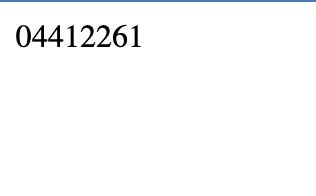
I never seen a HTML version to this, the normal way is through CNAME, what you can select as well.
So… I was the one that was upside down all this time. Thank you very much, @selcuk!!! That was it!