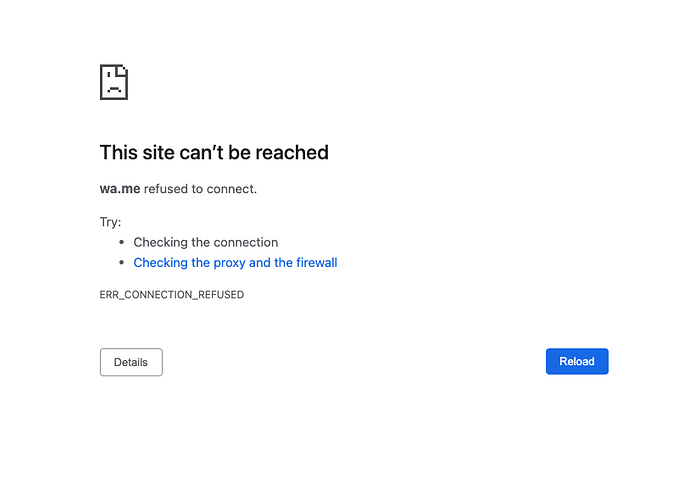It would be great if Sparkle team could develope a Whatsapp integration trough an “on click option” in the button’s options.
Or is there already a way to do this action?
@tanyyys, Do you mean what you get to see at the bottom right of a lot of websites nowadays - an instant messenger feature like Facebook Messenger, etc?..
If that is what you are referring to we are making that happen for one of our clients and it is a matter of placing a generated script from the vendor into an “Embedded” container placed on the Sparkle canvas and keep it “Fixed to browser bottom”.
Thanks for the suggestion. I’m not sure whatsapp is widespread enough to warrant adding it as a top level feature in Sparkle, but we’ll evaluate it.
You can use the instructions provided in this whatsapp page and place the resulting URL you construct in a Sparkle external link.
Actually looks like this doesn’t quite work on iOS, only with desktop whatsapp. I haven’t found other documentation on integration on iOS, sorry.
Thanks for your recommendations! I’ll see my options.
Another solution that I found is https://whatshelp.io/widget, with two chat options in the free version.
Hi, to add a WhatsApp link to my mobile site i did a bit of research and found this solution:
I created a button to open an external link and entered this address
http://wa.me/#your-phone# text=Hi,%20I’m%20interested%20in%20more%20information%20about%20
You must use %20 instead of space.
The text is used only if you want a default phase to be written to spare your user some typing.
I tested it on the iPhone and worked fine.
Hope it works for you.
Riccardo
Thanks @Rtornaghi, what version of iOS are you using? I tried on iOS 12 and it would only open the WhatsApp page of the AppStore…
Hi Duncan, I’m using iOS 12 and works fine. I tested in 3 different phones with the WhatsApp application installed and did not have the phone number in the contacts. When I press the button it asks permission and opens WhatsApp, writes the text and waits for the user to do something.
May be u used the # symbol before an after the phone number it was my mistake, you should only write the number without any other characters
Like this:
http://wa.me/1234567890
Sorry for the mistake.
Riccardo.
@Rtornaghi thanks for your help, it works for me 
For people who is trying to do this, check your phone number in the profile section of your whatsapp account, to get the entire number (with international code number).
Thank you!
It works perfect 
My WhatsApp links no longer work. All worked well initially but now does not. I’ve re-checked the link and all looks fine.
Anyone else having problems opening //wa.me?
I think I figured it out…. wa.me (WhatsApp) doesn’t like VPN. VPN off, everything works fine. VPN on, broken site nasty page.
Maybe I shouldn’t be surprised; Meta needs its share of the billions for gleaning our personal data….