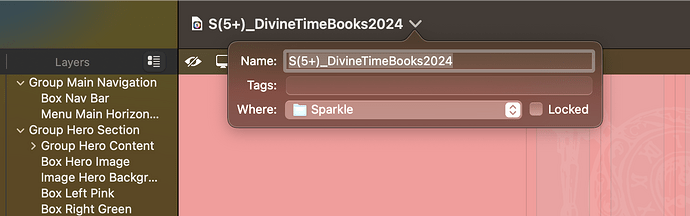Normally you can choose where to save your file too. I would like to choose the folder to save my web file too.How can I do this?
Hi @nylongirl, not sure what you mean exactly.
Sparkle mainly works with the project file, that is the file that contains your whole website and assets you add to it. Like any other Mac application that deals with “project files”, or “documents”, you can pick the save location the first time you save, or move it anywhere.
If by “web files” you mean the web-ready files such as HTML, CSS and so on, those are produced at publishing time, and they are purely a by product of the project file, it’s generally not necessary to save them anywhere specific, in fact it’s best to publish straight to your website (one click, instead of many clicks).
Hi Duncan,
I’m mainly concerned for having a back up. I guess worst case I could always download my site and correct it from there.
You Sparkle project has a .sparkle file in your computer - your published website is web-ready files that are published on your hosting server. These are very different files, so if you just want to backup, grab that .sparkle file and save it somewhere you usually save your backups.
You can’t get the web-ready files from your hosting server and edit it via Sparkle, its not how it works.
If this lingo is too alien for you, let us know! We’re here to help.
Yes that is exactly the file I’m talking about! Normally there is a place in settings to set where you want it to save. I could not find that so I guess I’ll have to find it manually and copy and save on my back up hard drive. Thank you all for your time and help!
Just to add you can check where you have saved your Sparkle project file by checking this out in your Sparkle’s UI…
AHHH Thank you~This is a great help! ![]()
![]()