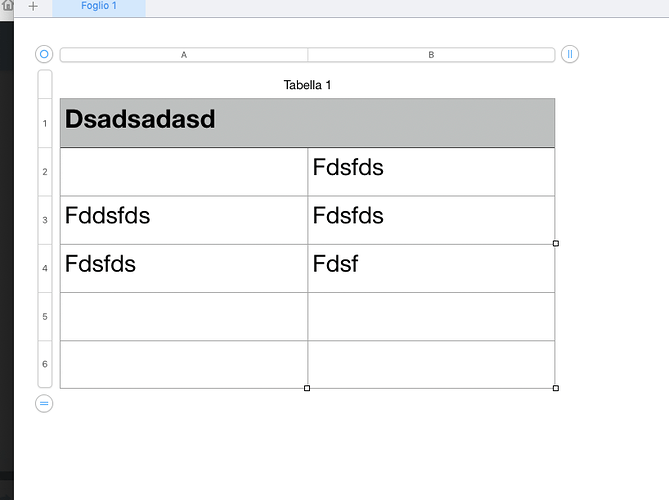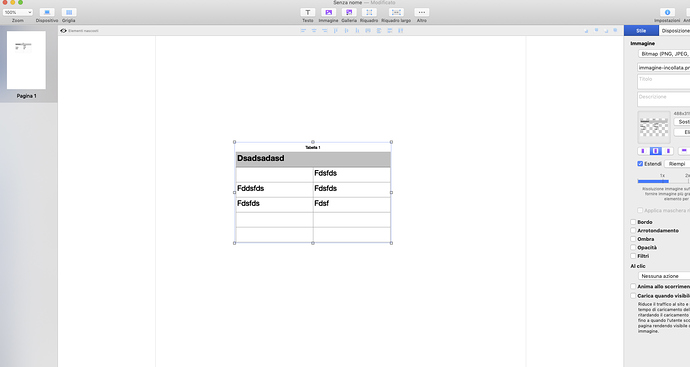Does anyone have a good idea, how to create tables in Sparkle. I am talking i. e. for pricelists (restaurant) or now we have a client who has appartments to rent and this would be nice in a table with seasons.
So in WORD we would call it tabulator!
Do I have to insert an html-table?
I appreciate and say already thanks for good ideas!
@geneprofi, I left a post on this… If you search the forum “add table insertion” then you’ll find what you are looking for. Good luck! 
The post is here:
At the moment because Sparkle does not have a widget to create any table content, what I would do is create the table using a combination of box and text widgets.
This would work well for simple things, like product prices etc.
Best,
Scott
Thanks for your tipps and hints. Well I think I would create it in INDESIGN and save it for the different devices and place it then. At the end a table should also be elegant.
@rimram I did it once for a hairdresser pricelist as you told here, but I do not find it elegant, furthermore for the different devices you have to re-work it…
My suggestion is to create your document in Word etc. then PDF it and make it a Sparkle download.
Easy peasy!
@macmancape
OK, thanks for the hint, I will try it. Well it does not matter from where do you produce the pdf (Indesign or WORD). I wonder how it looks in the different devices… But I’ll let you know, I will try it in the next days!
Hi! Here’s a restaurant menu PDF to look at.
Yes, the font size is not that large, but most people know how to use their fingers on an iPhone to enlarge text.
It’s a compromise approach to be sure, but sufficient, I think.
Still, I agree that html tables did look nice back when. However, in these days of the mobile web, that boxed design looks kind of dated. It’s time to move along with the times and go with responsive design using text styles.
Honestly, I must confess that am still trying to get used to those! But I know I have little choice.
Hi thanks a lot for your tipp, but how to you get along with this PDF. I have pdf from clients (i. e. restaurant like you have) but how to you implement e PDF in Sparkle. So far as I know it accept all kinds of images (jpg, png, gif, svg) but I didn’t find out where to implement/include PDF. Can you or someone give me a hint here. Thanks
Hi! There’s a couple of ways you can do this.
The simplest is a simple text link like:
“DOWNLOAD MENU”
…highlight that text and go over to the Sparkle options list at the right and select “Download “, then navigate to your PDF. Store it in the Sparkle document to be safe.
Or look at how many did it by linking a small image to the PDF download on that restaurant site. Click on Menus at www.mattakeese.com.
There are several mini menus there, each linked to its own PDF.
While on that site, enjoy the sunset video on the homepage.
Dave
Or, just save the.pdf as .png…
Just need to chip in and talk to you from a clients’ perspective!..
We try our best to never put road blocks in front of a client and when it comes to a menu on a mobile it has to be easy and simple to follow and it is not ok on a mobile to download a menu pdf and have a client pinch and zoom for the next 2-3 minutes to find what they a looking for!  You have lost the client!
You have lost the client!
But there is a way around it… Because you can present a mobile layout independent of a desktop layout, you can also present a mobile friendly pdf by hiding the desktop version and placing a new menu link to a mobile-friendly pdf version. Your potential clients will love you for it and it will highlight the benefit that you care about your customer’s experience.
Thanks a lot greenskin, it’s exactly what I meant. We have to put our focus on user(clients) perspective and not follow the easy way for us designer. Thanks greenskin.
The solution is very easy. Sparkle have a good paste system…so:
- open Numbers
- create your tab e insert your text
- select all table and copy
- open your page into Sparkle
- paste
Not the best method but it works!
Thats really a good idea MuldimediaMan, thanks for the tip
Making a table with Numbers and pasting it into Sparkle … yes, it works.
But … the table is pasted as an image (PNG) … so that means, all information in the table is lost for Google search and other search engines.
So yes, it works, but it’s not the best solution when it comes to SEO.
You’re right Shadowfax, but sometimes you have to choose the right trigger and to be honest (SEO in honor - but not everything must be crawled by google)…
@geneprofi @MultimediaMan @Shadowfax There is another way to do this, and you were almost there when you said to use numbers app. So the way to do it, and the end result will be one or two different formats…
- Create you table in Number spreadsheet.
- Export the spread sheet to PDF
- Import the PDF into Sketch, Sketch will turn it into a SVG.
- Export the spreadsheet as SVG and import into Sparkle app
or
If you created an artboard in Sketch, use the Sparkle plugin in to fetch it into Sparkle app.
The difference (I think I have this correct) If you export from Sketch as a SVG I don’t think it is editable. BUT if you export the Artboard from Sketch using the Sparkle plugin, I think the spreadsheet remains editable.
Best
Scott