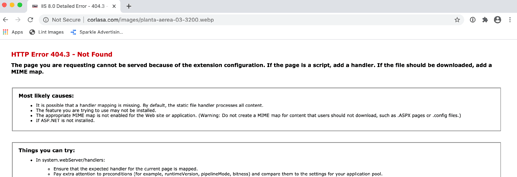Ah ok, that’s less mysterious. Chrome prefers webp files over jpegs, so that’s why Safari works (webp support is being added in version 14, but it’s not there yet).
The problem with webp is older Microsoft IIS web servers don’t have the extension configured, so they just throw an error even if the file is there. For example loading this link in Chrome right now is producing an error:
The solution is to configure IIS properly. This can either be done by the server administrator, or by adding a file named web.config in the top level of your domain folder, either using an FTP app to connect to it, or by using the file manager if your web host offers one. The top level of your domain would be where the index.html and other files are located.
The web.config file should have the following contents:
<?xml version="1.0" encoding="UTF-8"?>
<configuration>
<system.webServer>
<staticContent>
<remove fileExtension=".woff2"/>
<mimeMap fileExtension=".woff2" mimeType="font/woff2"/>
<remove fileExtension=".woff"/>
<mimeMap fileExtension=".woff" mimeType="font/woff"/>
<remove fileExtension=".webp"/>
<mimeMap fileExtension=".webp" mimeType="image/webp"/>
<remove fileExtension=".svg"/>
<mimeMap fileExtension=".svg" mimeType="image/svg+xml"/>
</staticContent>
</system.webServer>
</configuration>
(the configuration also makes svg images and woff/woff2 font files work properly)
Hope this helps, let me know.